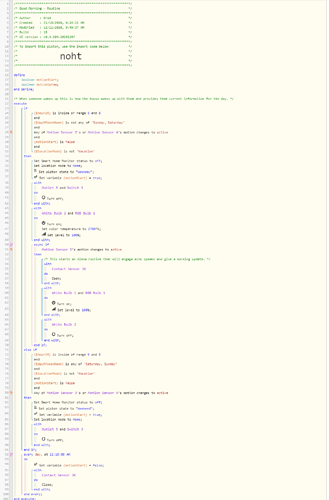1) Give a description of the problem
My piston is not firing in the morning like I am expecting it to.
2) What is the expected behavior?
If between 5 am and 8 am on weekdays, if motion is detected in hallway, turn off SHM, change mode to home, turn off a couple of outlets and switches and then turn on some others. Then when motion is detected in family room, open virtual Alexa contact sensor to kick off an Alexa routine, and turn off and on some other lights. And then similar function for weekends.
3) What is happening/not happening?
The piston never seems to fire. I added some set piston states to help see where it might be broken, but I do not ever see it being changed.
**4) Post a Green Snapshot of the piston
**5) Attach any logs