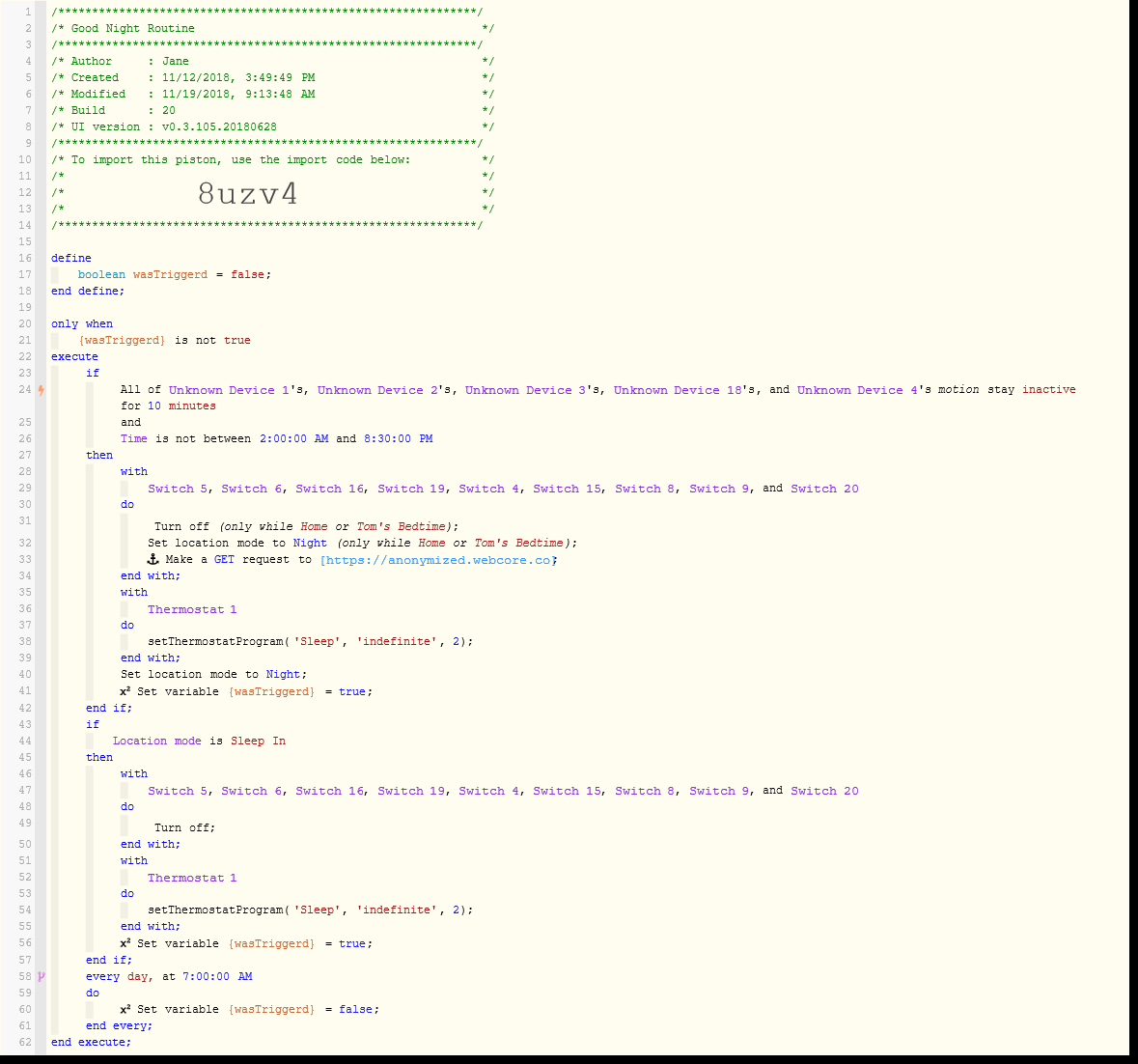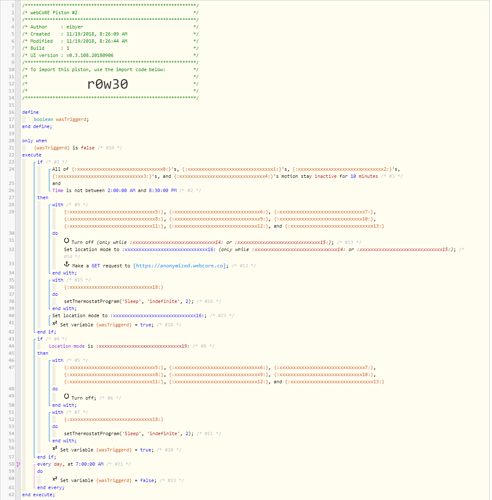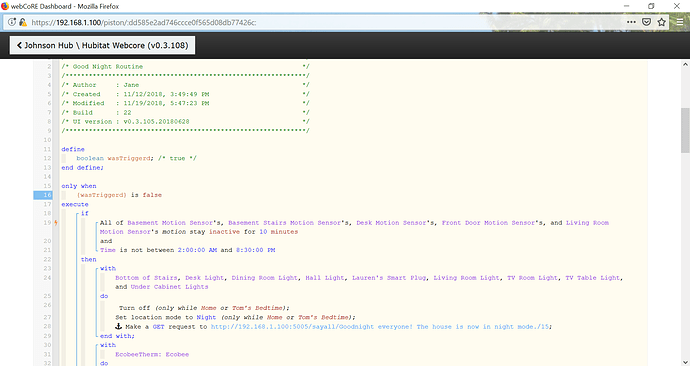LOL…oh. okay.
Also, with “Stays” as a trigger, that will only happen when one of the motion sensors changes to inactive and then remains that way, you know that part right?
Also, I’m surprised you have such a low timeout for your motion sensors. I have mine set a little longer than that and occasionally I have the lights turn off on me. sitting watching tv or eating a meal, it’s possible for your motion to be masked from a PIR sensor.