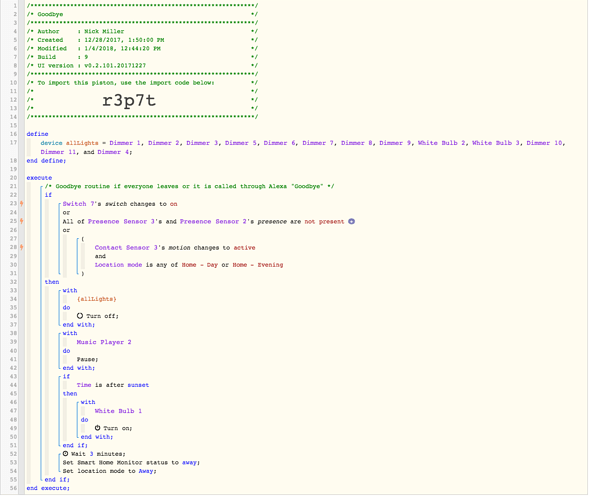Simple “Goodbye Routine” piston I created than can be called 3 different ways. By speaking “Goodbye” to Alexa (triggered by a virtual switch), automatically when both phone’s presence are gone, or by waving your hand over the proximity sensor on a Lowes / Centralite keypad. The last is my favorite. It shows up as a motion sensor in WebCORE but only reacts when your hand is ~6 inches from it so it doesn’t get set off unless you intend it to. Mine is mounted by the back door so it’s a nice gesture-based method to shut the house down.
When triggered, the piston shuts off all smart lights, pauses the kitchen Sonos, and waits 3 minutes before arming SHM and setting your location mode to away, giving you plenty of time to get out of the house. Nothing crazy here… mostly just wanted to share the idea for using the keypad as a motion sensor to trigger.