Google Fit Tile Piston / Code: faw5
Example of what it looks like on the Dashboard:

Before importing this one, read the instructions below:
- Download Google Fit SmartApp/Device Handler here and install it: https://community.smartthings.com/t/release-google-fit-tile/62407
- Update the device on the “On Events from” to your Google Fit device and on the FitDevice variable.
- The Timestamps on the footer of the Heart Rate Tile is in US format by default, please modify the 24Hour and/or DDMMDateFormat variables to True if you want to use those formats for the date and/or time.
I would love to figure out how to get more values from Google Fit, will post if I figure out how to do so. Please let me know if you have any ideas, would like to get distance somehow. I think I can get this from Artik if I can figure out how to do so.

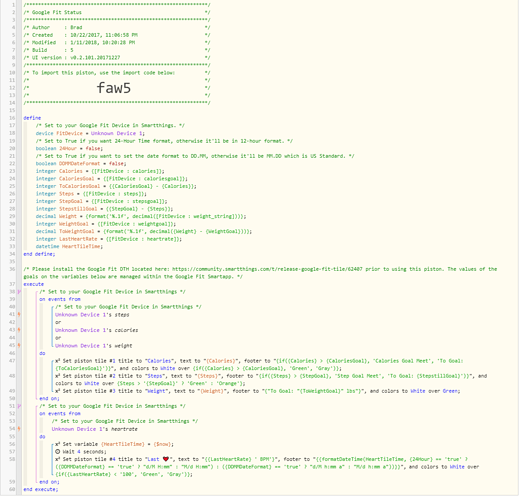
 Nice work on these tiles though, they look kind of fun!
Nice work on these tiles though, they look kind of fun!