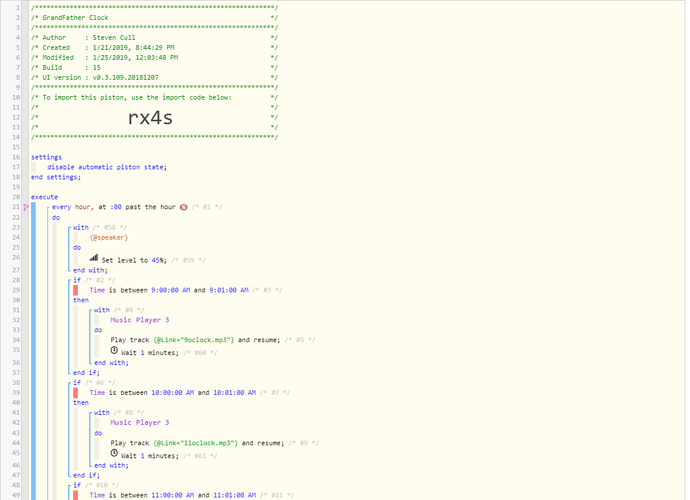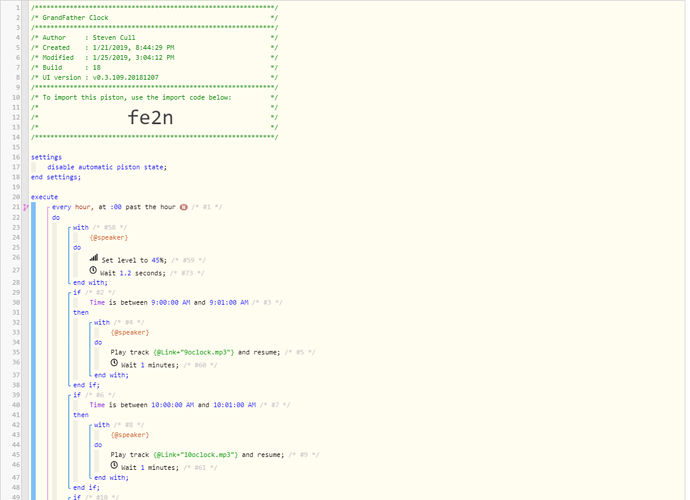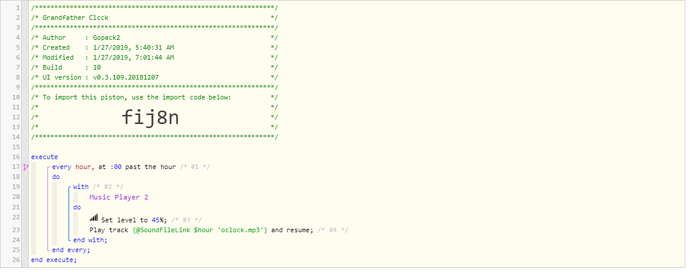I created this Grand Father Clock piston for use with Cast Web API.
The sound files are available at:
https://drive.google.com/drive/folders/1du_yAv4ICTI05WGAehz8t_zgW11jz-6S?usp=sharing
There is probably an easier way to do this, but I’m not that smart lol
Edit: Minor mistake on my part, I adjusted the volume to my group ("@speaker") , but used only one home device to play the sounds. Just change “@speaker” to your “Music Player”