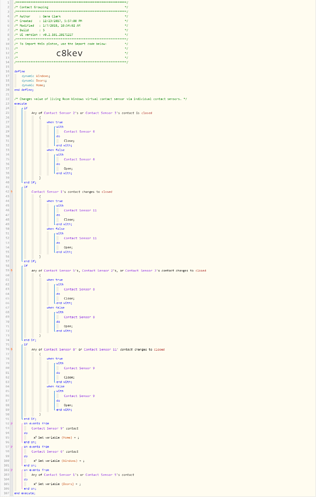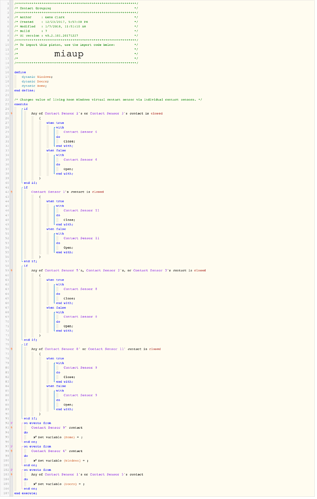1) Give a description of the problem
The area of line 54 seems to be the problem as all the other virtual contact sensors are reporting correctly according, but unsure why this part isn’t working since I’m pretty sure it’s setup the same way for each virtual sensor.
2) What is the expected behavior?
There’s two window contact sensors and one door contact sensor that I’m trying to group together and have a virtual contact sensor report the status of them.
3) What is happening/not happening?
The virtual contact sensor reports incorrect status - have verified in device history and the piston is sending the incorrect status so it must be something that’s wrong about my piston.
4) Post a Green Snapshot of the piston![]()
5) Attach any logs (From ST IDE and by turning logging level to Full)
.1/7/2018, 10:54:02 AM +741ms
+21ms ╔Starting piston… (v0.2.101.20171227)
+490ms ║╔Subscribing to devices…
+548ms ║║Subscribing to Living Room Window (Left).contact…
+564ms ║║Subscribing to Living Room Window (Right).contact…
+580ms ║║Subscribing to Bedroom Door.contact…
+613ms ║║Subscribing to Front Door.contact…
+628ms ║║Subscribing to Downstairs Contacts.contact…
+644ms ║║Subscribing to Upstairs Contacts.contact…
+659ms ║║Subscribing to Home Contacts.contact…
+677ms ║║Subscribing to Living Room Windows.contact…
+939ms ║╚Finished subscribing (477ms)
+987ms ║Comparison (enum) closed is (string) closed = true (6ms)
+1070ms ╚Piston successfully started (1070ms)
1/7/2018, 10:50:01 AM +577ms
+3ms ╔Received event [Tall Pines].test = 1515340201572 with a delay of 3ms
+511ms ║RunTime Analysis CS > 27ms > PS > 401ms > PE > 82ms > CE
+520ms ║Runtime (43032 bytes) successfully initialized in 401ms (v0.2.101.20171227) (514ms)
+523ms ║╔Execution stage started
+577ms ║║Comparison (enum) closed is (string) closed = true (4ms)
+589ms ║║Cancelling statement #3’s schedules…
+789ms ║║Executed physical command [Living Room Windows].close() (188ms)
+790ms ║║Executed [Living Room Windows].close (193ms)
+792ms ║║Condition #2 evaluated true (248ms)
+794ms ║║Condition group #1 evaluated true (state did not change) (253ms)
+807ms ║║Cancelling statement #11’s schedules…
+842ms ║║Executed physical command [Upstairs Contacts].open() (32ms)
+843ms ║║Executed [Upstairs Contacts].open (32ms)
+844ms ║║Condition #8 evaluated false (48ms)
+845ms ║║Condition group #7 evaluated false (state did not change) (49ms)
+860ms ║║Cancelling statement #17’s schedules…
+896ms ║║Executed physical command [Downstairs Contacts].open() (32ms)
+897ms ║║Executed [Downstairs Contacts].open (34ms)
+898ms ║║Condition #14 evaluated false (51ms)
+899ms ║║Condition group #13 evaluated false (state did not change) (51ms)
+921ms ║║Cancelling statement #23’s schedules…
+975ms ║║Executed physical command [Home Contacts].open() (49ms)
+976ms ║║Executed [Home Contacts].open (50ms)
+978ms ║║Condition #20 evaluated false (76ms)
+979ms ║║Condition group #19 evaluated false (state did not change) (78ms)
+992ms ║╚Execution stage complete. (472ms)
+1000ms ╚Event processed successfully (1001ms)
1/7/2018, 10:49:13 AM +645ms
+3ms ╔Received event [Tall Pines].test = 1515340153640 with a delay of 3ms
+212ms ║RunTime Analysis CS > 28ms > PS > 110ms > PE > 73ms > CE
+217ms ║Runtime (43032 bytes) successfully initialized in 110ms (v0.2.101.20171227) (211ms)
+220ms ║╔Execution stage started
+271ms ║║Comparison (enum) closed is (string) closed = true (3ms)
+282ms ║║Cancelling statement #3’s schedules…
+475ms ║║Executed physical command [Living Room Windows].close() (183ms)
+476ms ║║Executed [Living Room Windows].close (187ms)
+478ms ║║Condition #2 evaluated true (237ms)
+480ms ║║Condition group #1 evaluated true (state did not change) (241ms)
+493ms ║║Cancelling statement #11’s schedules…
+525ms ║║Executed physical command [Upstairs Contacts].open() (29ms)
+526ms ║║Executed [Upstairs Contacts].open (31ms)
+527ms ║║Condition #8 evaluated false (45ms)
+528ms ║║Condition group #7 evaluated false (state did not change) (46ms)
+547ms ║║Cancelling statement #17’s schedules…
+581ms ║║Executed physical command [Downstairs Contacts].open() (31ms)
+582ms ║║Executed [Downstairs Contacts].open (32ms)
+584ms ║║Condition #14 evaluated false (52ms)
+585ms ║║Condition group #13 evaluated false (state did not change) (54ms)
+601ms ║║Cancelling statement #23’s schedules…
+637ms ║║Executed physical command [Home Contacts].open() (33ms)
+638ms ║║Executed [Home Contacts].open (33ms)
+640ms ║║Condition #20 evaluated false (51ms)
+641ms ║║Condition group #19 evaluated false (state did not change) (54ms)
+655ms ║╚Execution stage complete. (438ms)
+662ms ╚Event processed successfully (662ms)’