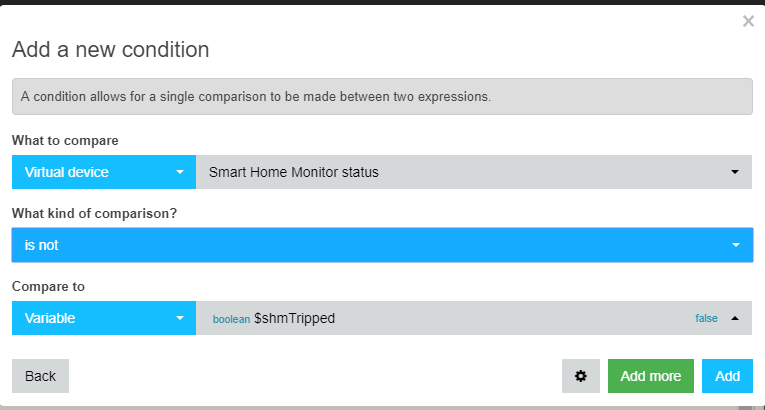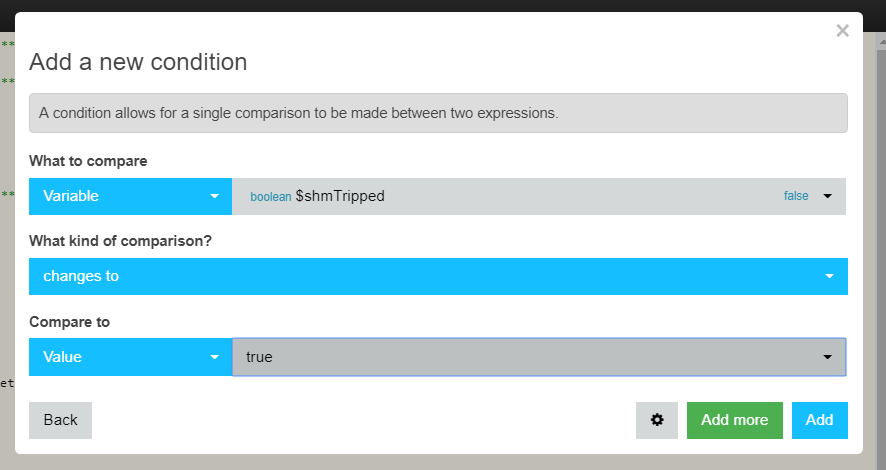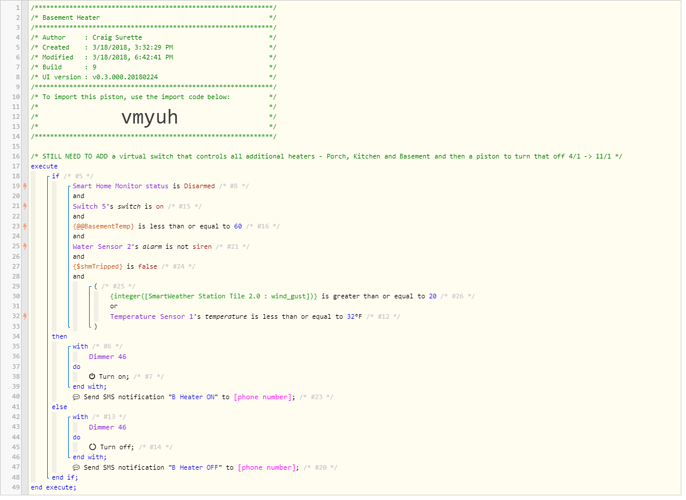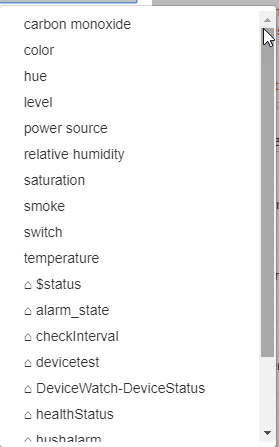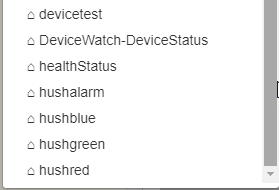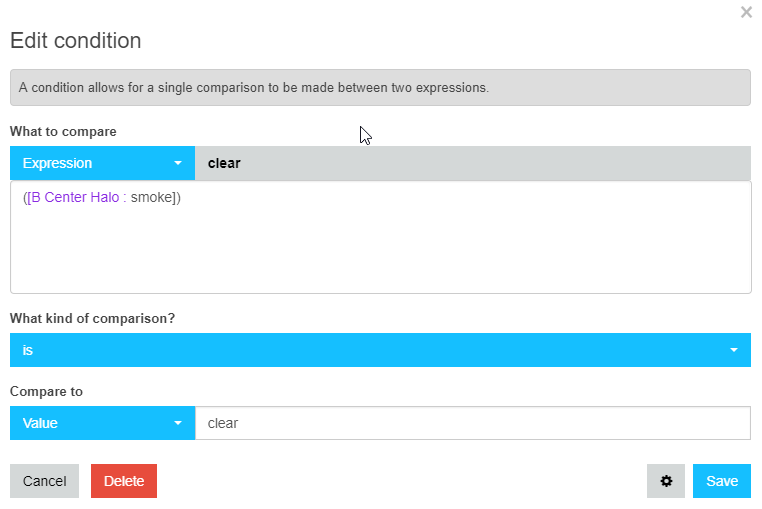Looking for help from the forum on a few devices and how to use their attributes. These are not specifically related, but just asking about them all in 1 post:
- I want to write a piston to turn off a gas heater if the SHM is in alarm state. To be clear, I do not mean armed, I mean it has been tripped. If you drop SHM monitor into a piston, all you get as webcore standard Compare options are Disarmed, Armed/Stay and Armed/Away. Can someone provide how I would use alarm tripped and alarm tripped as conditions in piston.
These other questions are similar in nature.
-
I have a Halo smoke detector, same as above, how can I write it into a piston for ‘if tripped’? I also want to turn off gas heater if Halo is tripped.
-
I have an outside weather device that gets a lot of data - Ambient Weather Station. I want to say if wind is greater than x. As a device in webcore only illuminance, temp and one other show up with selectable conditions. Wind and wind_gust are in the list but nothing is prepackaged in the Compare line when adding the device.
Finally a little different
4) I am trying to build a tile piston that works for both switches and contact sensors. Is there a straight forward way to determine if the device is either on (switch) or open (contact)? I tried something like “([Component : switch] == ‘on’ ? ‘true’ : ([Component : contact] == ‘open’ ? ‘true’ : ‘false’) : false))” as a variable in the tile, but it did not work. *note I just scratched out that code just now, it’s not copy/paste, so it might have bad syntax.