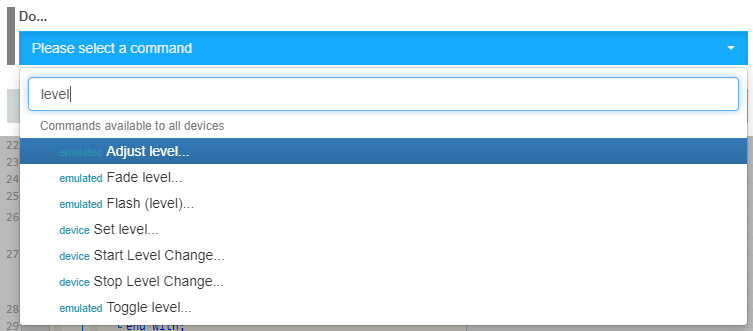Hi Everybody,
In my hubitat device options, I’ve got an option to “Set level” with “Duration” that seems to do what I want. Screenshot:
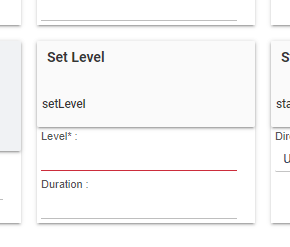
When I set level over a duration, the switch slowly fades to the desired level over the specified duration. Is there a way to access the functionality from webcore? It seems like only the Emulated stair-step fade option is available to me. Screenshot:
Thanks
Ian