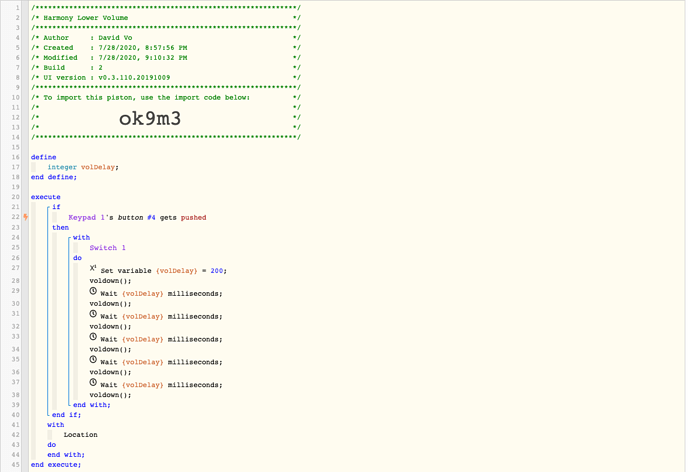1) Give a description of the problem
Setup: I have KukuHarmony running in a Docker container and it’s communicating with my Harmony Hub. I also have KukuHarmony as both a SmartApp and Device Handler in SmartThings with my AV Receiver added as a device. Lastly, I have a physical 4 button zigbee remote and I would like one of the buttons to trigger Volume Down multiple times (ie Vol Down, Vol Down, Vol Down, Vol Down). I am using Advanced Button Controller and it’s limited to toggling a device, turning something on/off, setting brightness level for lights. The way I was able to tie the button to Volume down is I defined the on/off behavior for the AV Receiver as Volume Down. Then I used ABC to program the button to “toggle” the AV Receiver device on and off. Each press actually sends a Volume Down command
2) What is the expected behaviour?
What I would like it to do is have a single button press translate to multiple button presses. I’d like it to act as a macro or series of commands. The use case is my wife is in an adjacent room and I am watching the TV too loudly. I do not want her to have to use Alexa or voice commands to lower it. We already use the remote for setting scenes and turning on and of flights. A physical button to drop the volume 4-6 steps would be ideal.
3) What is happening/not happening?
Right now I can only get it to send a Volume Down command per button press. The receiver has a number of buttons that are not really used so I am happy to reallocate one of them to act as this custom macro button. I am not sure how to approach this either - would the piston be tied to the remote button or the KukuHarmony AVR button?
4) Post a Green Snapshot of the piston![]()
Sorry, I don’t even know how to get started on the piston.
5) Attach logs after turning logging level to Full
(PASTE YOUR LOGS HERE THEN HIGHLIGHT ALL OF THE LOGS AND CLICK ON THE </> ICON TO FORMAT THEM CORRECTLY)
Sorry, I don’t even know how to get started on the piston. I don’t have any logs!