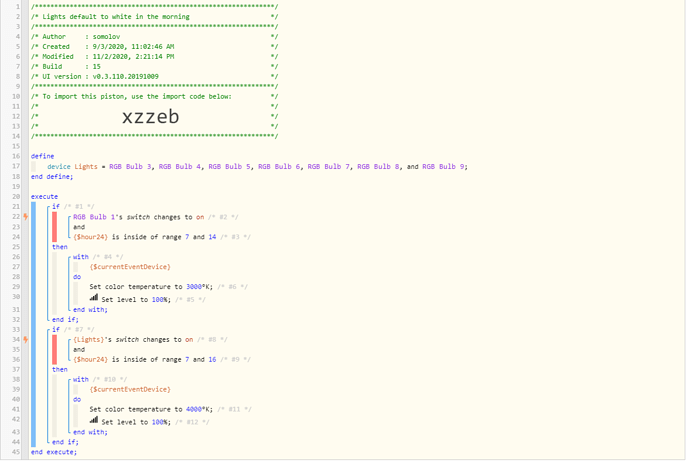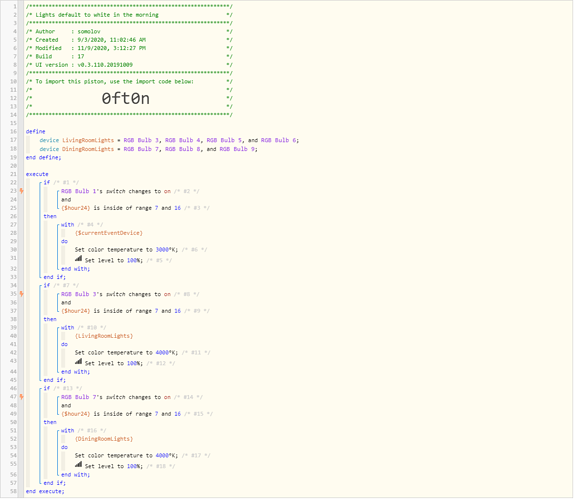1) Give a description of the problem
When I turn on the lights in the morning, some of them default to white and some do not. Seems like there’s some lagging in the piston that never gets resolved.
2) What is the expected behaviour?
Every light should turn to white when the time condition is true.
3) What is happening/not happening?
Some lights in the group are changing to white and some are staying the previous color.
**4) Post a Green Snapshot of the piston![image|45x37]
5) Attach logs after turning logging level to Full
11/8/2020, 12:10:44 PM +244ms
+0ms ╔Received event [L1].switch = off with a delay of 41ms
+10087ms ║RunTime Analysis CS > 17ms > PS > 10016ms > PE > 55ms > CE
+10088ms ║Piston waited at a semaphore for 10013ms
+10090ms ║Runtime (40923 bytes) successfully initialized in 10016ms (v0.3.110.20191009) (10089ms)
+10091ms ║╔Execution stage started
+10102ms ║║Condition #2 evaluated false (7ms)
+10103ms ║║Condition group #1 evaluated false (state did not change) (8ms)
+10139ms ║║Comparison (enum) off changes_to (string) on = false (1ms)
+10142ms ║║Condition #8 evaluated false (37ms)
+10143ms ║║Condition group #7 evaluated false (state did not change) (38ms)
+10144ms ║╚Execution stage complete. (53ms)
+10146ms ╚Event processed successfully (10145ms)
11/8/2020, 12:10:44 PM +623ms
+2ms ╔Received event [L3].switch = off with a delay of 58ms
+89ms ║RunTime Analysis CS > 24ms > PS > 5ms > PE > 59ms > CE
+91ms ║Runtime (40837 bytes) successfully initialized in 5ms (v0.3.110.20191009) (88ms)
+92ms ║╔Execution stage started
+103ms ║║Condition #2 evaluated false (7ms)
+104ms ║║Condition group #1 evaluated false (state did not change) (9ms)
+142ms ║║Comparison (enum) off changes_to (string) on = false (1ms)
+144ms ║║Condition #8 evaluated false (37ms)
+145ms ║║Condition group #7 evaluated false (state did not change) (39ms)
+147ms ║╚Execution stage complete. (55ms)
+148ms ╚Event processed successfully (148ms)
11/8/2020, 12:10:44 PM +340ms
+1ms ╔Received event [L4].switch = off with a delay of 68ms
+181ms ║RunTime Analysis CS > 20ms > PS > 6ms > PE > 156ms > CE
+184ms ║Runtime (40839 bytes) successfully initialized in 6ms (v0.3.110.20191009) (181ms)
+185ms ║╔Execution stage started
+201ms ║║Condition #2 evaluated false (9ms)
+202ms ║║Condition group #1 evaluated false (state did not change) (12ms)
+247ms ║║Comparison (enum) off changes_to (string) on = false (1ms)
+250ms ║║Condition #8 evaluated false (45ms)
+251ms ║║Condition group #7 evaluated false (state did not change) (45ms)
+252ms ║╚Execution stage complete. (68ms)
+254ms ╚Event processed successfully (253ms)
11/8/2020, 12:10:44 PM +135ms
+0ms ╔Received event [L2].switch = off with a delay of 52ms
+70ms ║RunTime Analysis CS > 18ms > PS > 5ms > PE > 47ms > CE
+72ms ║Runtime (40835 bytes) successfully initialized in 5ms (v0.3.110.20191009) (71ms)
+73ms ║╔Execution stage started
+85ms ║║Condition #2 evaluated false (8ms)
+86ms ║║Condition group #1 evaluated false (state did not change) (9ms)
+122ms ║║Comparison (enum) off changes_to (string) on = false (1ms)
+125ms ║║Condition #8 evaluated false (37ms)
+126ms ║║Condition group #7 evaluated false (state did not change) (38ms)
+128ms ║╚Execution stage complete. (54ms)
+129ms ╚Event processed successfully (129ms)
The lights are L1, L2, L3, and L4. I tell Alexa to turn on the group that has all of them.