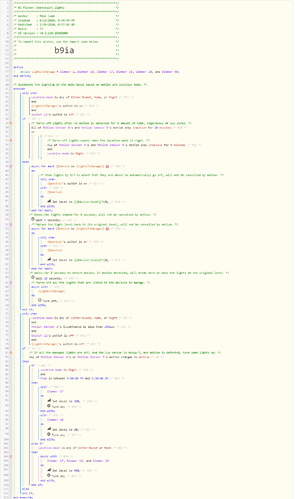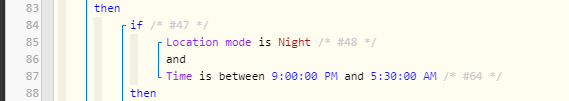1) Give a description of the problem
I created this piston to automate the lights on my main floor of my house, such that when the motion detectors detect motion and no lights are currently on, it will turn on three specific lights. Will also turn every light off if no motion is detected for 20 minutes. I recently tried to enhance it such that if its night time, and I come down for a drink of water, just a two lights come on dimly, and then go off after five minutes.
I’m having an issue where if I come downstairs after 5:30 am and I’m not in night mode, the three lights don’t come on to 50% brightness. Instead just the two lights come on, like its still night.
2) What is the expected behaviour?
When motion is detected after 5:30 am and the mode is not night, all three lights should come on at 50% brightness.
3) What is happening/not happening?
Just the two lights come on at 20% and 2% brightness.
**4) Post a Green Snapshot of the piston![image|45x37]
5) Attach logs after turning logging level to Full
| +293ms | ║║Condition #48 evaluated true (5ms) |
|---|---|
| +303ms | ║║Comparison (time) 24596963 is_between (time) 75600000 … (time) 19800000 = false (7ms) |
| +305ms | ║║Condition #64 evaluated false (10ms) |
| +306ms | ║║Condition group #47 evaluated false (state did not change) (17ms) |
| +311ms | ║║Comparison (string) :d803784e76edcbc4da05168b3ab6e021: is_any_of (string) :dfcad90a22cf1240791c35803383abdb:,:462103c2816251d4e40f46ba791cf9c6: = f |
REMOVE BELOW AFTER READING
If a solution is found for your question then please mark the post as the solution.