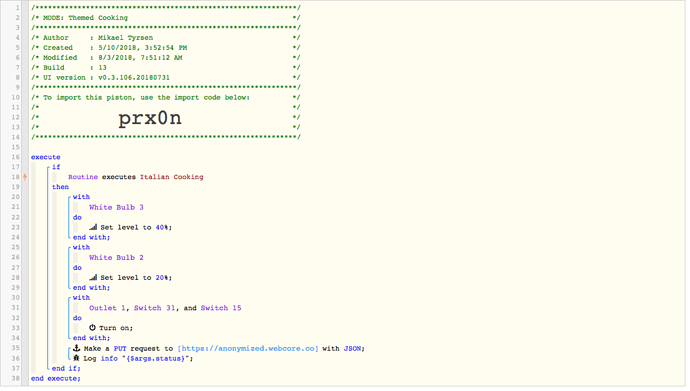Hey,
So I have spent the last few nights building my own custom dashboard and I can’t wait to share it with you guys.
Unfortunately I’ve hit a roadblock sending an internal web request to my web server that runs Sonos Node API.
When I run the URL in a web browser it works just fine, but when I run it in webcore I get the answer [:] when logging the result. I’ve posted my piston below.
Any thoughts of what I am doing wrong? The command should be a PUT but also tried GET etc with no luck.