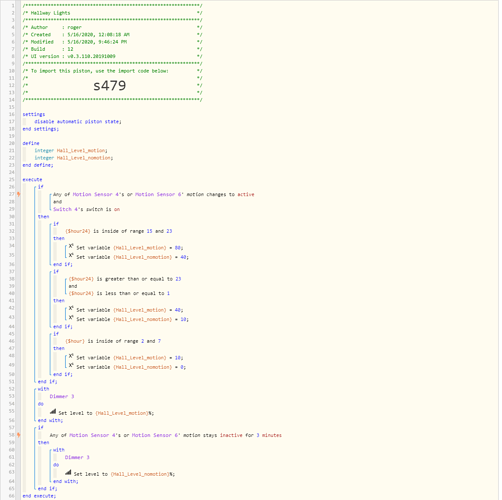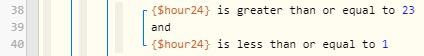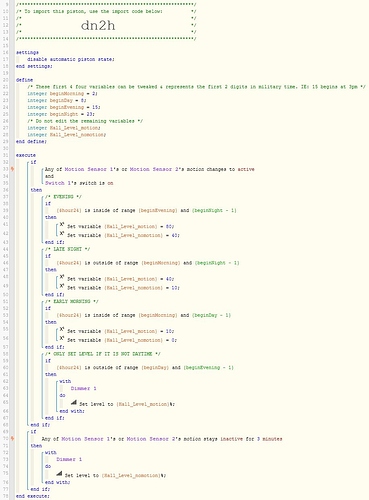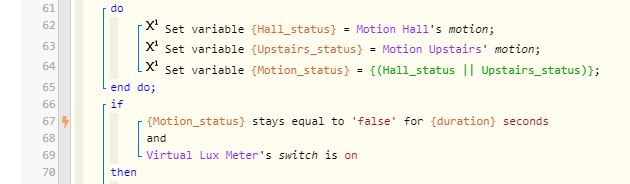1) Give a description of the problem
My first decent attempt at a piston appears to be working ok, but I’m sure there’s a better method.
2) What is the expected behaviour?
On motion of my Hallway sensor, the lights come on at various levels depending on the time of day (in my case -$hour24), in conjunction with a virtual switch as a Lux meter.
3) What is happening/not happening?
appears to work ok, but could it be made more efficient?
4)
**5) **
** |+0ms|╔Received event [Home].time = 1589668922916 with a delay of -868ms|
|—|---|
|+280ms|║RunTime Analysis CS > 30ms > PS > 52ms > PE > 198ms > CE|
|+283ms|║Runtime (42492 bytes) successfully initialized in 52ms (v0.3.110.20191009) (282ms)|
|+284ms|║╔Execution stage started|
|+307ms|║║Condition #22 evaluated true (1ms)|
|+308ms|║║Condition group #21 evaluated true (state did not change) (2ms)|
|+310ms|║║Cancelling statement #23’s schedules…|
|+320ms|║║Skipped execution of physical command [Hall Dimmer].setLevel([40]) because it would make no change to the device. (4ms)|
|+321ms|║║Executed [Hall Dimmer].setLevel (6ms)|
|+323ms|║╚Execution stage complete. (38ms)|
|+324ms|╚Event processed successfully (324ms)|