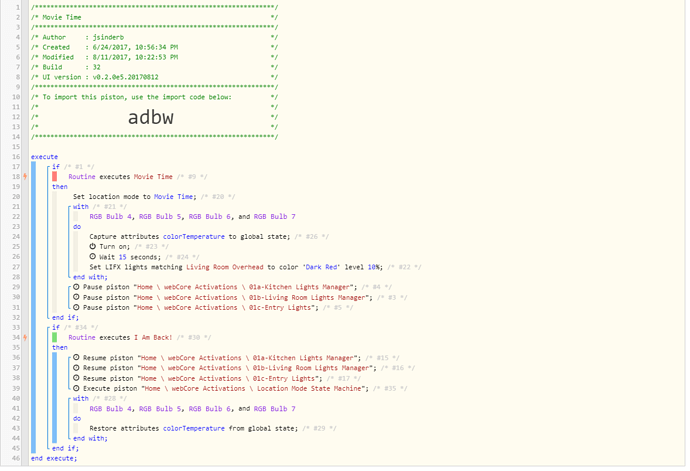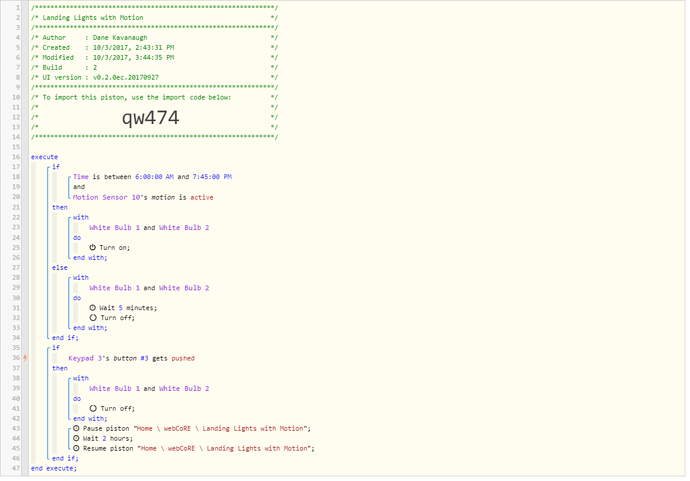I’m using this piston from the samples and it works great… Motion Based Light EXCEPT when Manually turned On
But I’m having a problem… one of the sensors covers the living room and works as expected but… I’d like to “disable” the turning on of the light when watching TV.
Turns out the sensor also covers the couch and if you slightly move while watching TV with all lights off the living room light will turn on (obviously as expected).
I haven’t found a way to detect the TV being on (don’t have Harmony controller, nor the TV can communicate with ST as far as I know (Vizio ) The living room motion sensor is a Fibaro sensor and I just remember that is has a lux sensor.
What can you guys suggest in order to incorporate the lux sensor into the current piston so that it won’t run when TV is on?
I was thinking on measuring lux at 3 stages: all ights off at night, living room light on and tn on with all lights off and restrict the running of the piston when luminescence is close to the TV on measure.