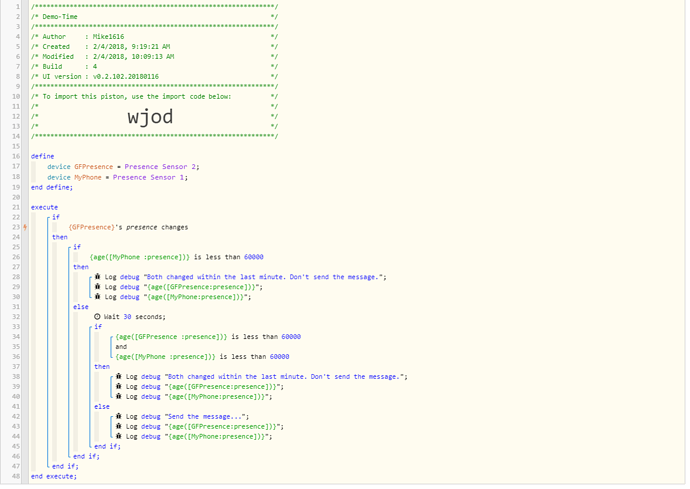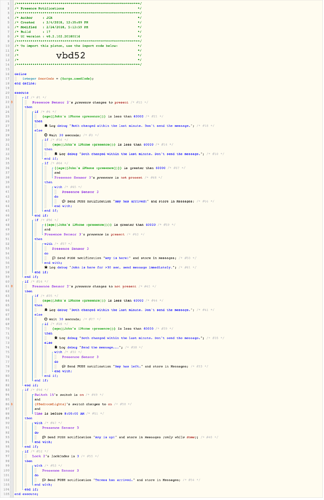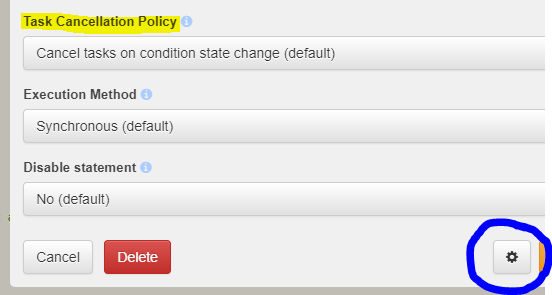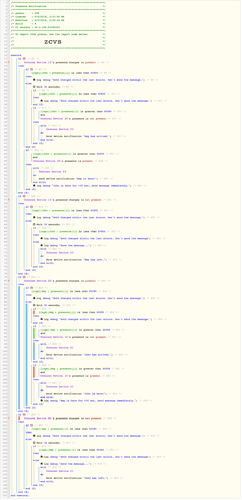I’d like the following to happen, and I’m not sure how to go about programming it:
I have a push notification come to my phone when my girlfriend arrives or leaves the house. However, there are certain times that this is not helpful information. Specifically, I don’t want it to go off when we both leave or arrive together. I’d like it to go off when I’m there and when I’m not there, but not go off if we are leaving or arriving at the same time.
I was thinking that setting some sort of delay before evaluating the presence condition might work, but there is some variability in how accurate/quickly smart things presence changes.
Thought?
Thanks