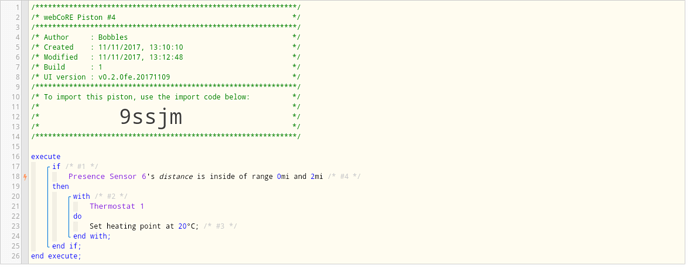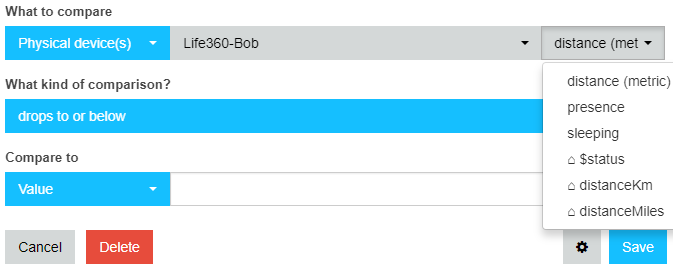I am trying to create a piston to turn my thermostat on if my presence is detected 2 miles away from home. I am using the WebCoRe presence sensor. I have already setup my location in WebCoRe.
I don’t see any parameter that would allow me to say 2 miles away from home. I can do if presence is equal to 2 miles, or closest location, but not specific to a location.
Please help.