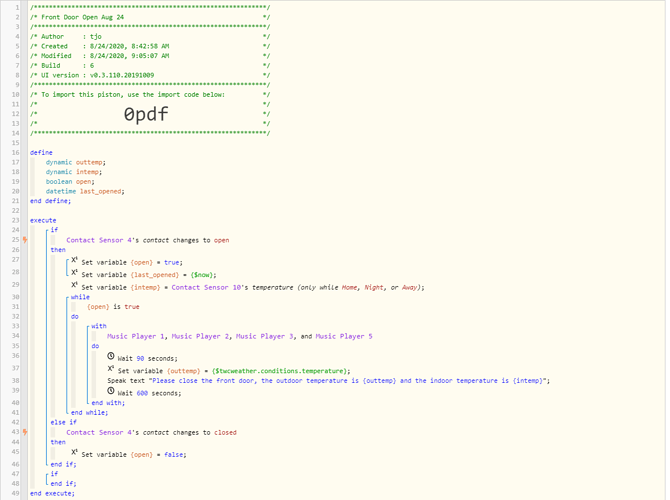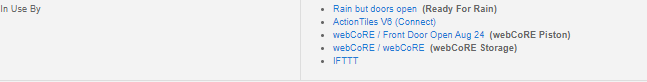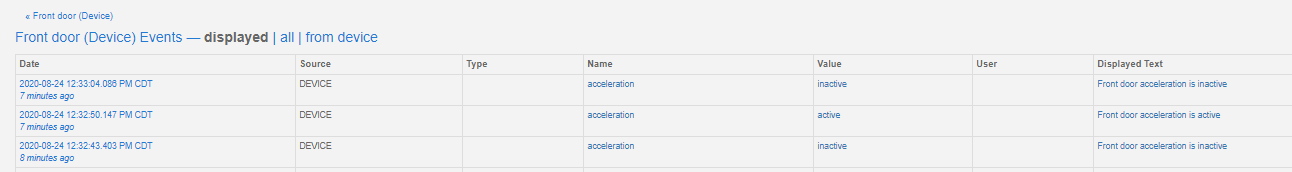1) Give a description of the problem
When I open my front door I immediately get Alexa saying “Please close the front door”. I HAVE a piston for front door but its much more involved and when it announces, it says something different, I have scanned ALL active pistons and I cannot see where I call Echo Speak with that phrase.
- Is there a way to search text in pistons (active and paused)?
- Is there any dashboard,etc that would say what pistons just ran
- Any ideas how to find ?
2) What is the expected behaviour?
(PUT YOUR INFO HERE)
3) What is happening/not happening?
some piston I’m unaware of is running, based on my front door
**4) Post a Green Snapshot of the piston![image|45x37]
5) Attach logs after turning logging level to Full
(PASTE YOUR LOGS HERE THEN HIGHLIGHT ALL OF THE LOGS AND CLICK ON THE </> ICON TO FORMAT THEM CORRECTLY)
REMOVE BELOW AFTER READING
If a solution is found for your question then please mark the post as the solution.