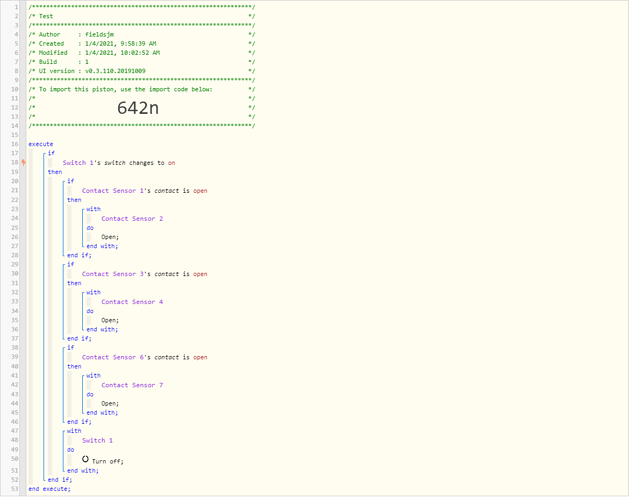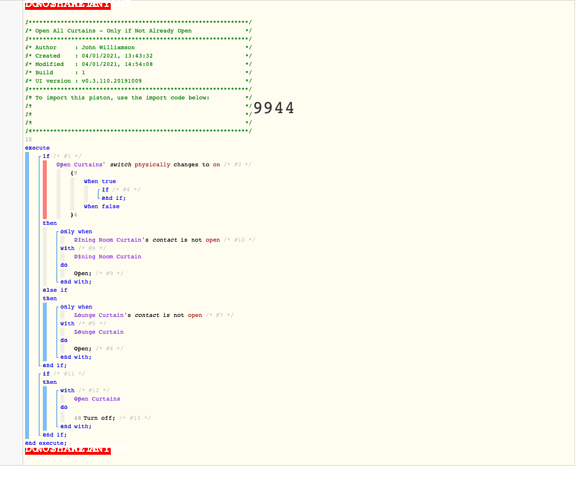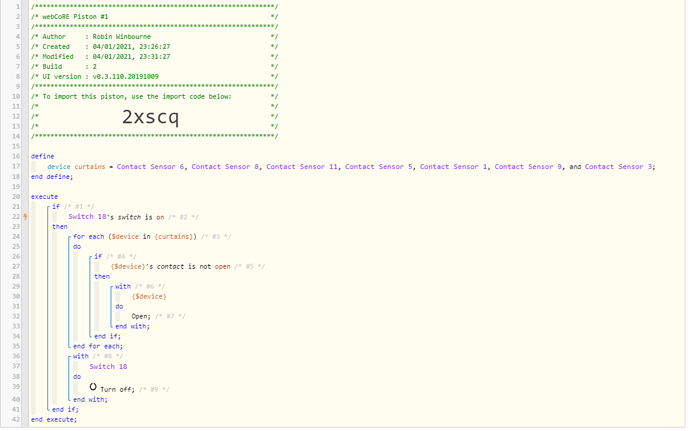Apologies as I’m brand new to this. I have a virtual button in ST for all of my curtain motors (connected via Fibaro Roller Shutter 2) and I’ve currently got a simple automation in ST to open them all. If button is on then open curtain A, open curtain B, open curtain C and turn off button (so it’s momentary) This works but is untidy because it doesn’t consider whether any of the curtains are closed at the outset. The result is that the icons on my Action Tiles panel are animating for curtains that were already opened manually.
As the modules feature a contact I want to have a piston using the button as a trigger that only opens curtains if they are closed. So if button is pressed open curtain A (only if contact A is closed), open curtain B (only if contact B is closed), open curtain C (only if contact C is closed) then turn off button. This would tidy it up so that only curtains in motion would animate the Action Tiles icons.
I can’t get my head around the best way to do this and would appreciate any assistance. Thanks in advance.