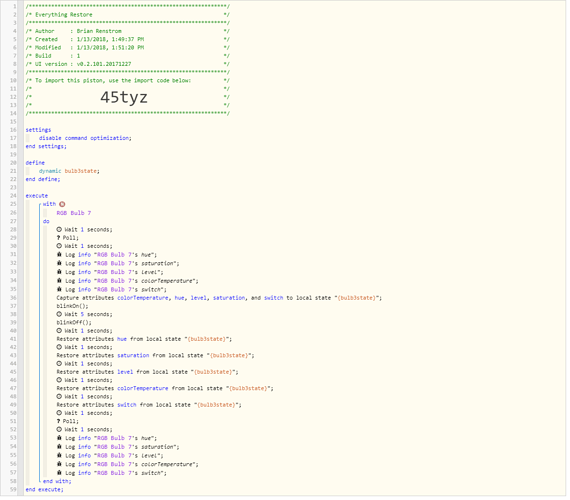Yeah cheers though pal 
I’ll try and dig into it a bit more in my spare time
Help restoring previous state on LEDs
secretspy711
#42
I’m having very similar problem with my Lightify bulbs, and I’ve set up my piston to restore attributes exactly as @bangali has suggested, except I’m seeing different behavior depending on whether the bulb was previously set to a color (Hue, Saturation, Level), vs white (Color temperature, Level).
For example:
- If I manually set the bulb to BLUE, then capture and restore ONLY (H, S, L, switch), then it restores to BLUE. Good!
- If I manually set the bulb to WHITE 2700k, then capture and restore ONLY (color temperature, L, switch), then it restores to WHITE 2700k. Good!
- If I manually set the bulb to BLUE, then capture and restore EVERYTHING (H, S, L, color temperature, switch), then it goes back to WHITE 2700k. BAD!
- If I manually set the bulb to WHITE 2700k, then capture and restore EVERYTHING (H, S, L, color temperature, switch), then it cycles through some colors and then goes back to WHITE 2700k. Not ideal but OK.
Is there a way to poll the light and determine if it’s currently using Hue & saturation, vs color temperature?
I should also mention I’m using the gkl-sf device handler for them, rather than generic “zigbee RGBW bulb” handler.
Here’s my “restore everything” piston. It has no triggers right now, I’m just executing it manually with the Test button.