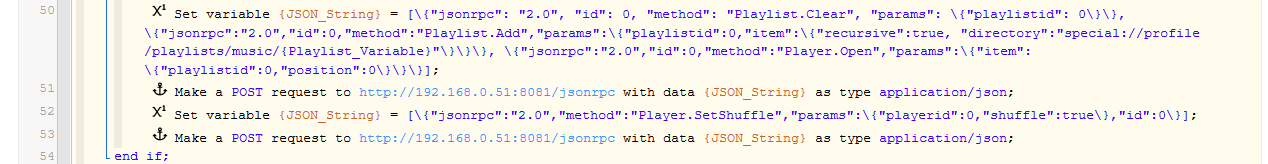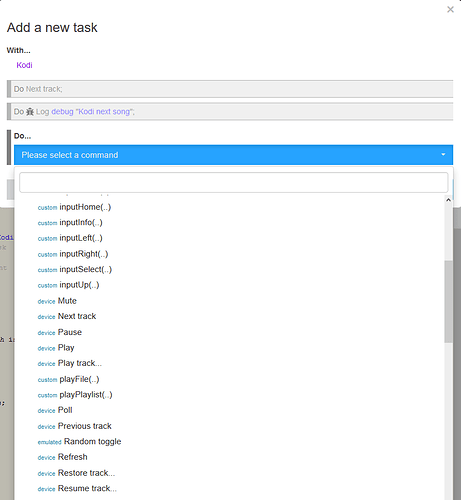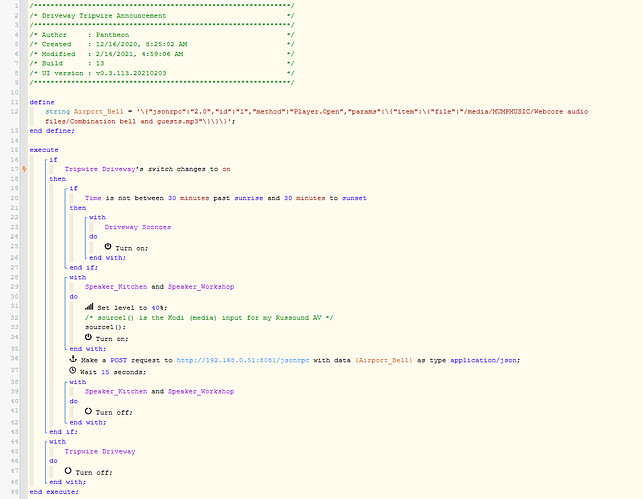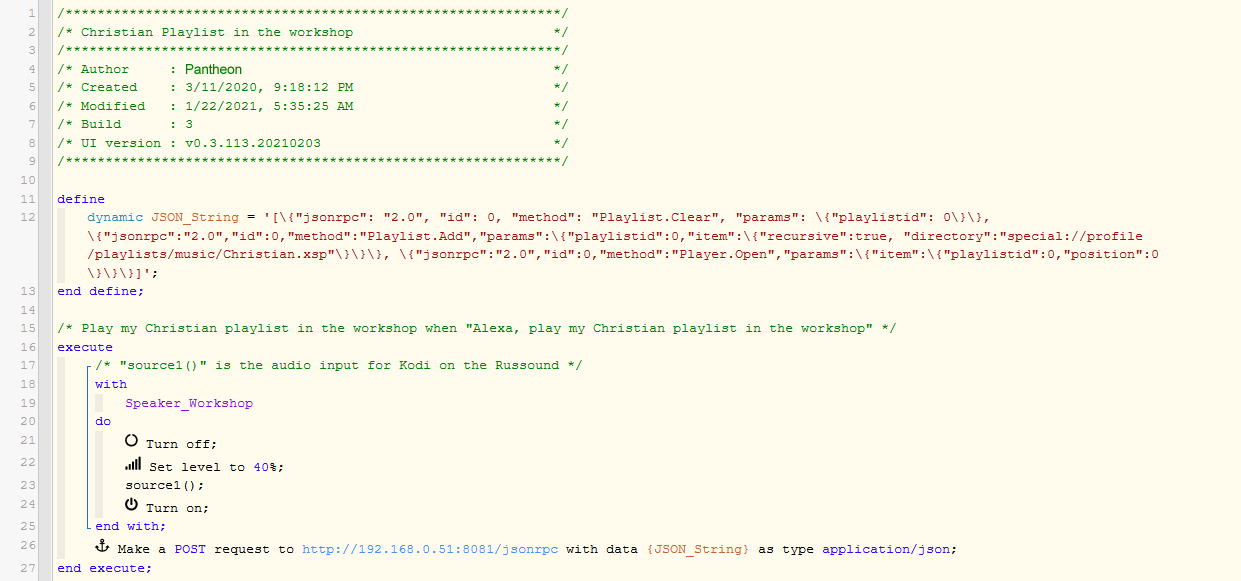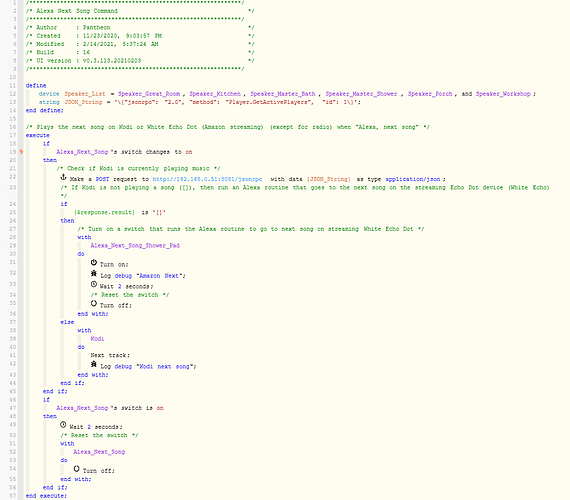I am trying to play MP3s from a USB flash drive connected to my Raspberry Pi. I don’t have a coding background, but can manage to do basic commands, etc.
Previously, I was using Netgear’s built-in “readyshare” service that allowed me to connect and play MP3s from a USB drive plugged into my router on my phone/PC/web browser. I just switched my router over to dd-wrt firmware, and want to move the USB drive to my Raspberry Pi 4.
I have the following already installed and able to use for this on my Raspberry Pi. I can play mp3’s from my phone/PC but not and web browser. I can’t figure out the correct URL and settings to use when playing a track in webCore.
- SSH enabled
- samba server running
- vsftpd ftp server running
- Kodi installed
- Logitech Media Server w/ squeezebox and Chromecast add-in
Any help using one of the above to help accomplish this would be much appreciated!
P.S. There might be an easy fix to this, but I don’t know much other than just following others directions from the internet, and I’m stumped at this point. I don’t know if it’s an issue with the new dd-wrt install, or how I’ve set up my servers.