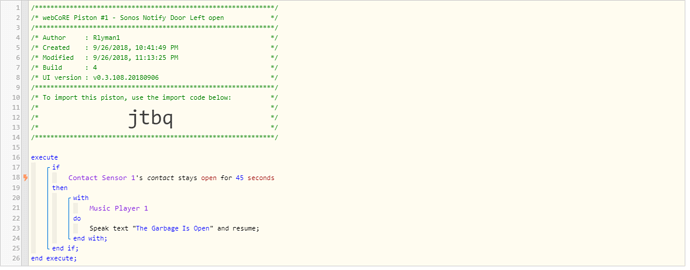1) Give a description of the problem
I would like to set up two things to happen in Smarthings and I am unsure as to how to accomplish them, I have already downloaded CORE to my smartphone app but Can not seem to get past there.
First thing I want to have happen is:
I have a Smarthings button with temperature sensor and a smart outlet connected to a window fan. I would like to be able to push the button to turn on and off the fan regardless of the other programs that might be running. I would also like the fan to come on automatically every night between 9:45 pm and 7:45 am and turn on and off based on the temperature.
I did figure out how to create a piston that turns the outlet on and off with the button but thats about it.
Second thing I want to have happen is:
I have a sonos system and a door contact sensor. I would like to have the sonos system make a custom announcement when the door has been left open for more then 30 seconds and then repeat the announcement until the door is shut.
I am truly terrible with this type of thing and have already spent too long messing with settings that I dont fully understand. Any help would be very much appreciated.