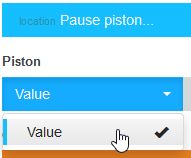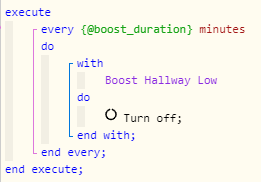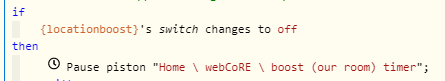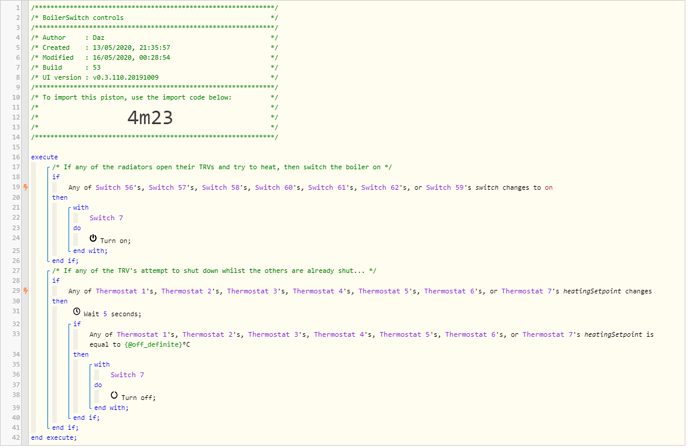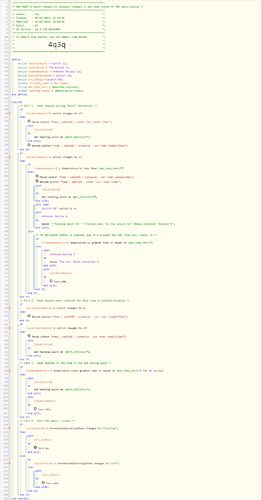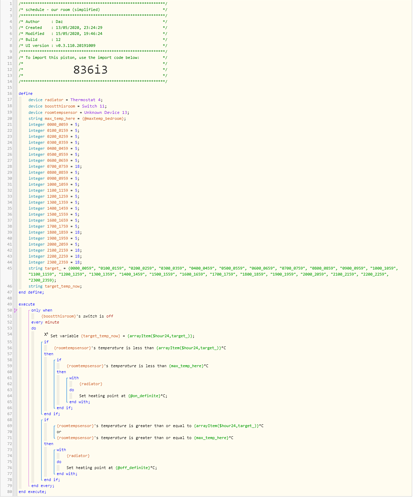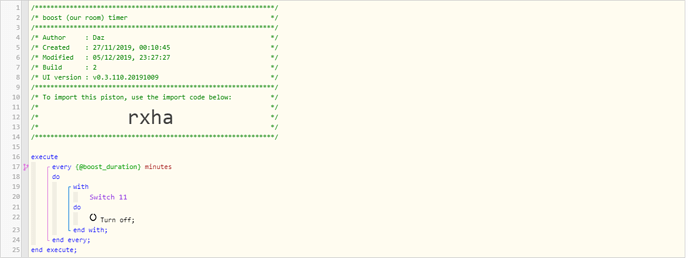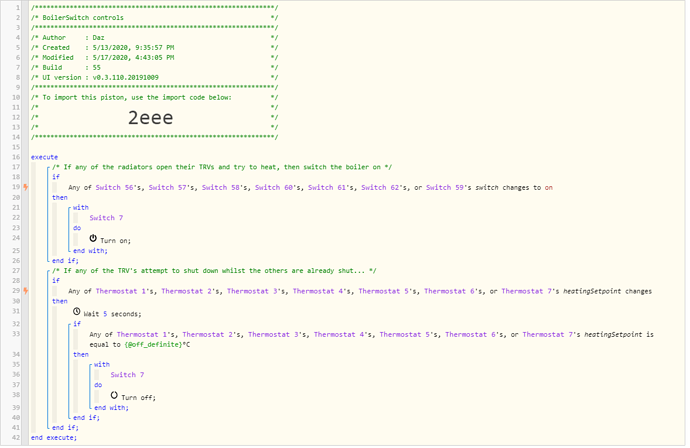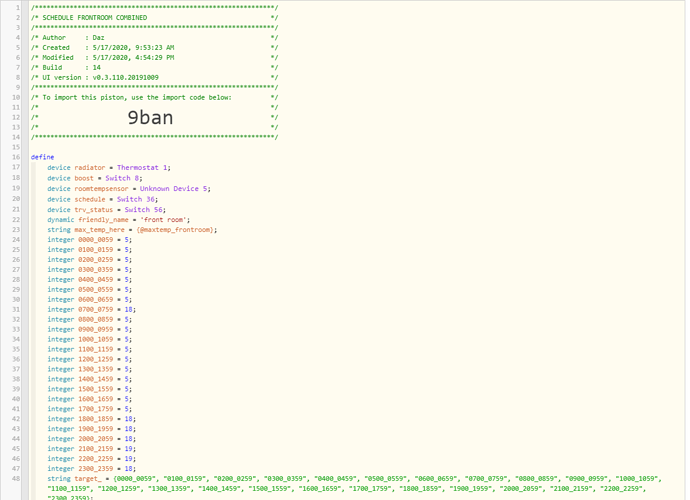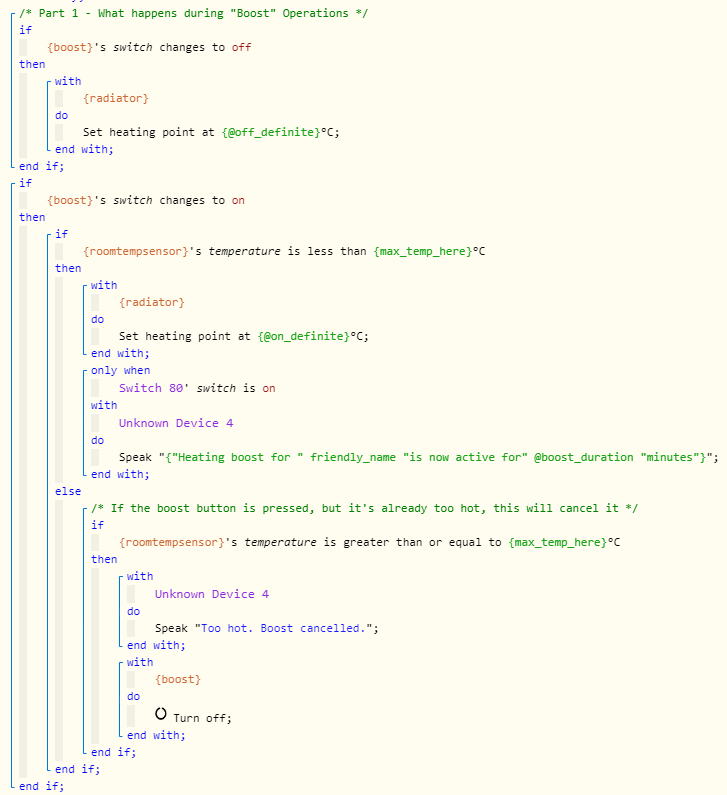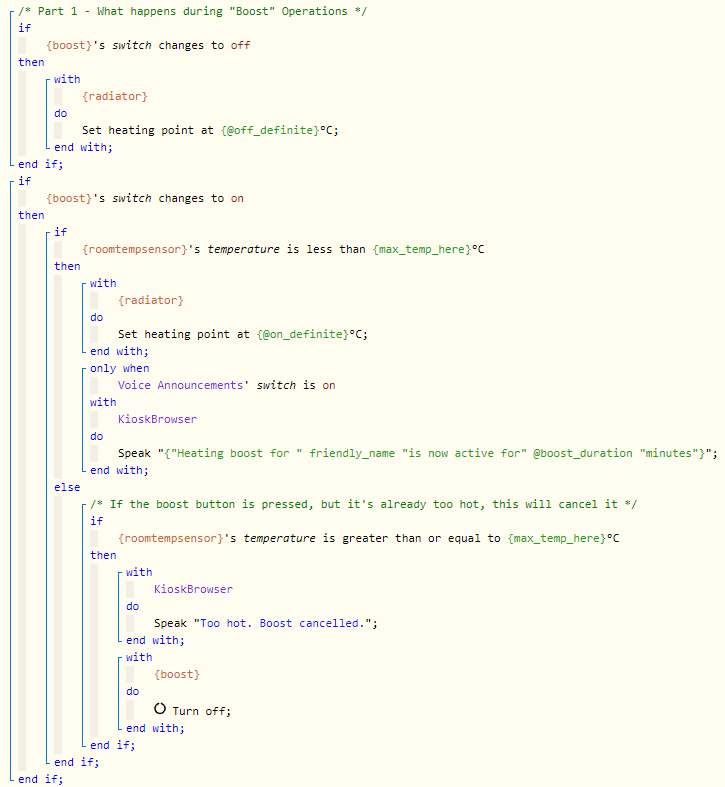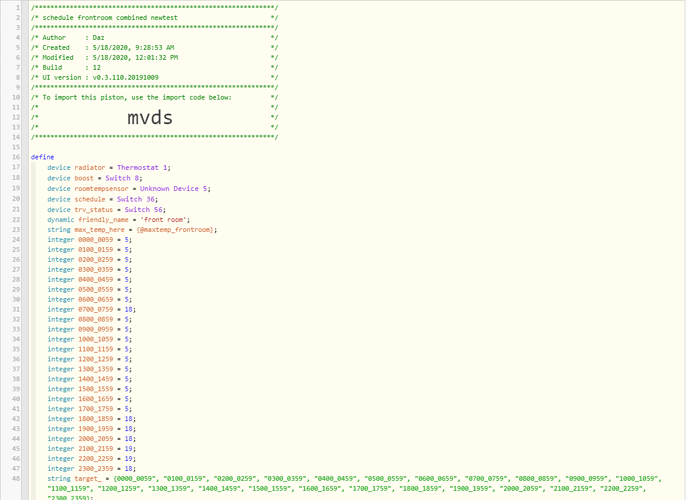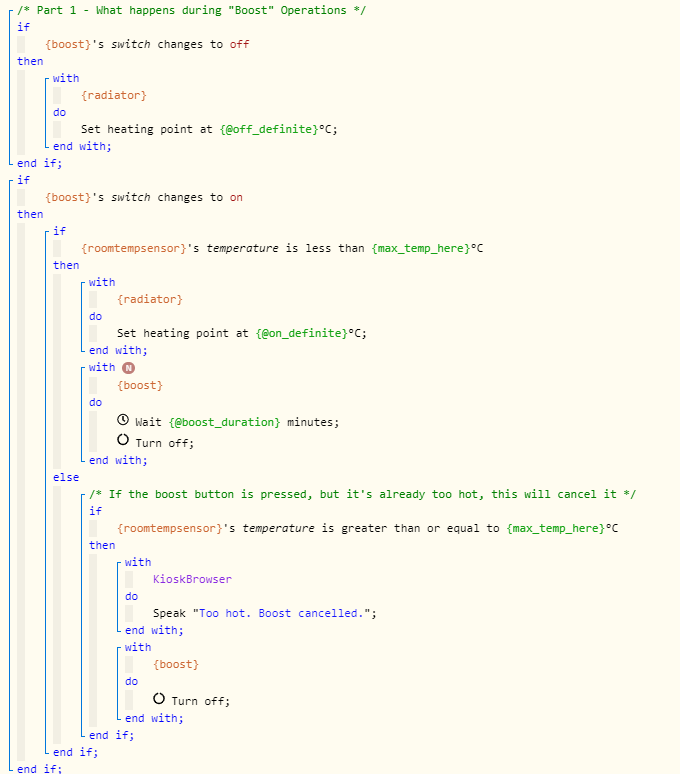1) Give a description of the problem
I use one piston per room for CH controls. Managed to previously reduce this massively (Help simplifing a long yet repetitious piston) through the use of variables etc to mean that I could add features and functionality to one room then duplicate the piston for other rooms with only a few minor changes (e.g. altering a few device variables in the definition section of each).
However, other pistons are called from within. At the moment, each room needs to be manually edited to point to the correct one for that room. These edits need to be made in multiple places and I’d like to again simplify down if possible.
2) What is the expected behaviour?
at the moment, here is an example of what two similar pistons look like.
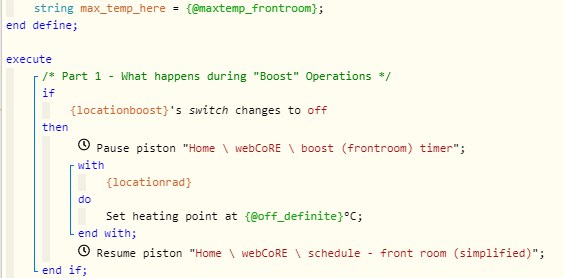
and
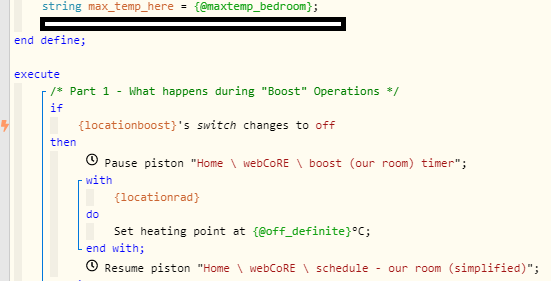
3) What is happening/not happening?
n/a really. I’d like the ‘pause’ and ‘resume’ piston lines to be replaced with a generic line, which would result in the correct piston being executed depending on what’s been defined as per the rest, i.e.
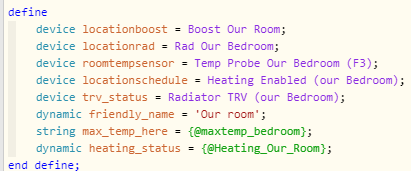
Hope all that makes sense, the help from you guys a few days ago made an immense difference to my rewrites =)
4) Post a Green Snapshot of the piston![]()
(UPLOAD YOUR IMAGE HERE)
5) Attach logs after turning logging level to Full
(PASTE YOUR LOGS HERE THEN HIGHLIGHT ALL OF THE LOGS AND CLICK ON THE </> ICON TO FORMAT THEM CORRECTLY)
REMOVE BELOW AFTER READING
If a solution is found for your question then please mark the post as the solution.