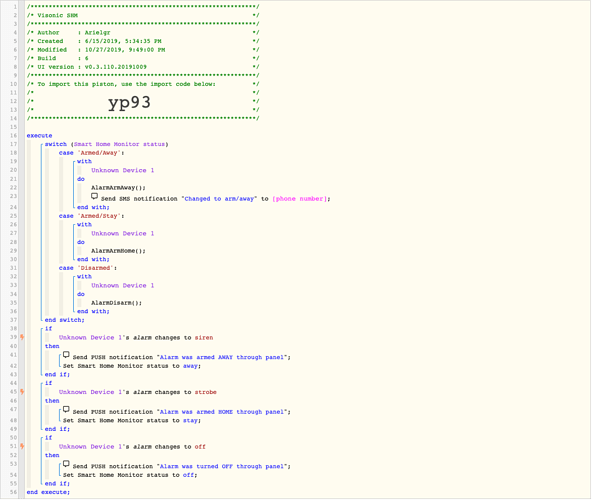1) Give a description of the problem
I am trying to create a 2 way sync between SHM (smart home monitoring) and my alarm - they both have the same states being OFF, HOME and AWAY
2) What is the expected behaviour?
Setting one of the 3 states from either the physical alarm panel or SHM should keep the second device in sync
3) What is happening/not happening?
I was able to get SHM to set the physical alarm states correctly, but when I tried adding the other way (physical alarm sets SHM state) it all broke. Also when I changed state using the physical alarm I started getting continuous notifications for multiple alternating states… I suspect I am not capturing correctly just when the state of any of the devices change and these continue to execute continuously…
4) Post a Green Snapshot of the piston![]()