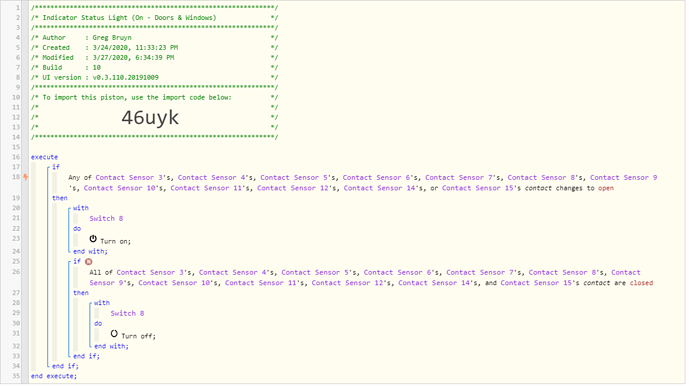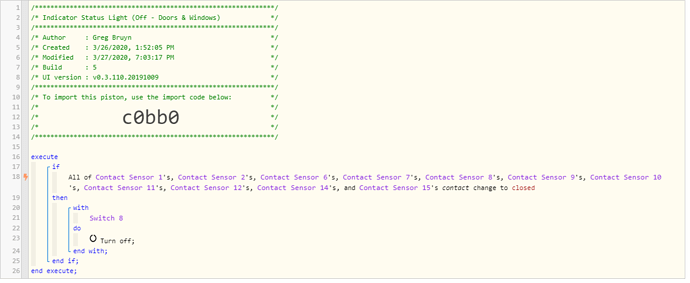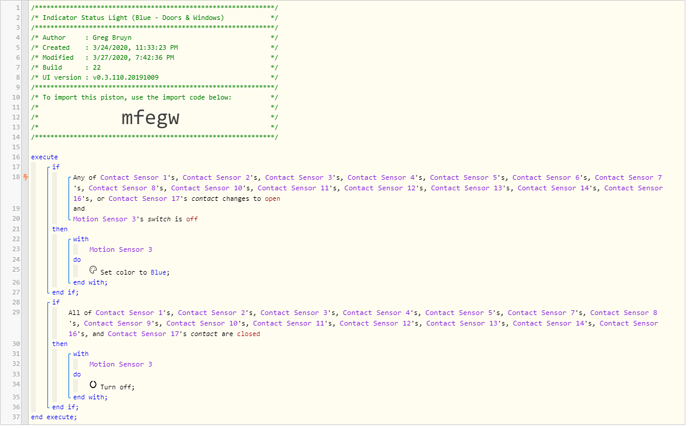1) Give a description of the problem
Not working as expected
2) What is the expected behaviour?
Turn OFF virtual switch when ALL of the contacts ARE closed.
3) What is happening/not happening?
It’s not doing it. It IS turning ON the virtual device when ANY of the contacts OPEN.
**4) Post a Green Snapshot of the piston