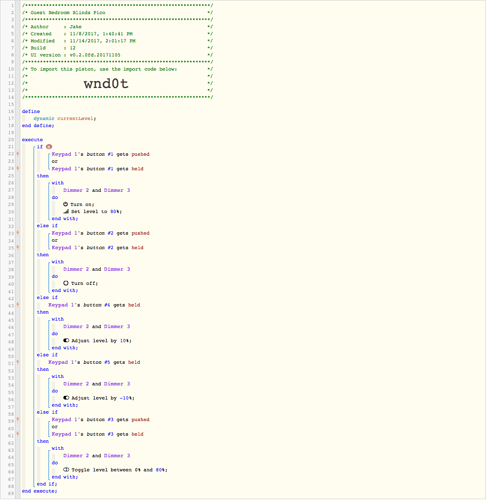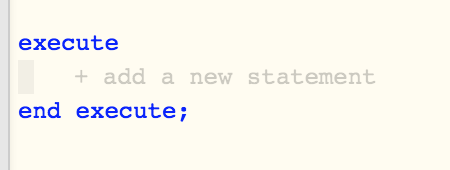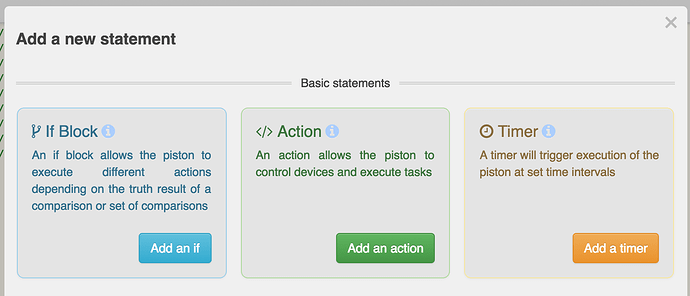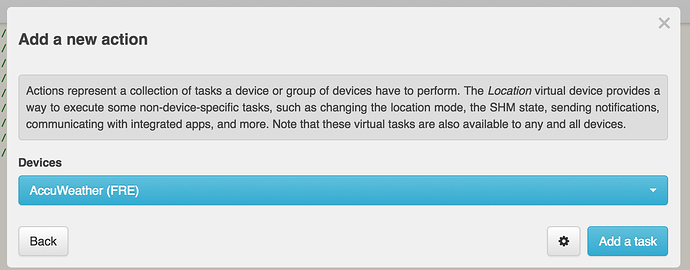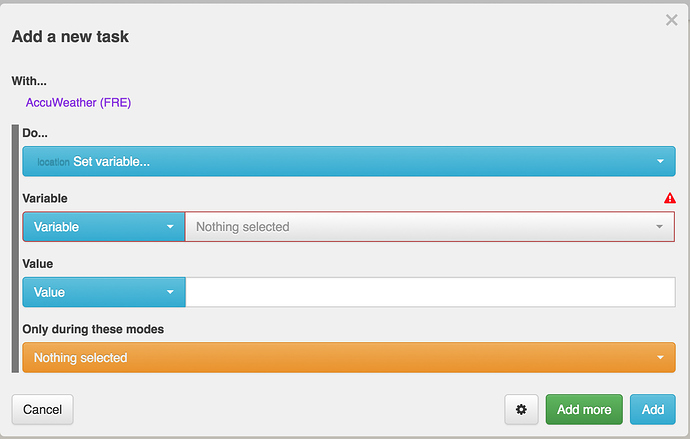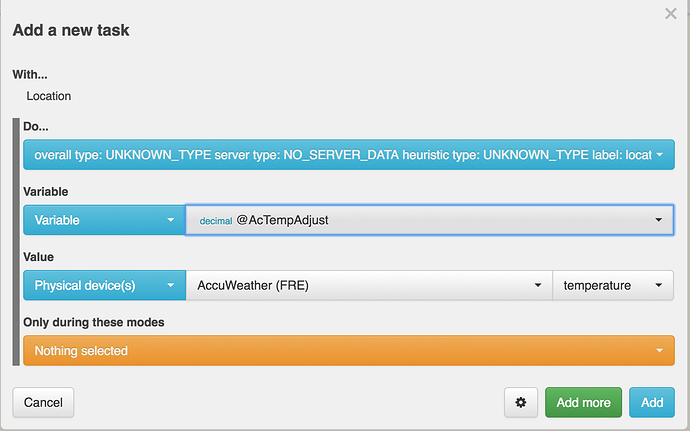1) Give a description of the problem
I’d love some advice on creating a piston that lets me gradually open a window. This is my first piston. I have my device working with a Lutron Pico remote and the piston seems to be working okay but I notice that everyone is using this X2 Set Variable = currentLevel attribute and I can’t figure out how to do that. I’m just wanting to use buttons 4 and 5 to gradually open the window. Buttons 1 and 2 are open and close fully and button 3 is a preset level. Thanks in advance for any assistance.
2) What is the expected behavior?
Window slowly opens and closes
3) What is happening/not happening?
Want to know the best way
4) Post a Green Snapshot of the piston![]()
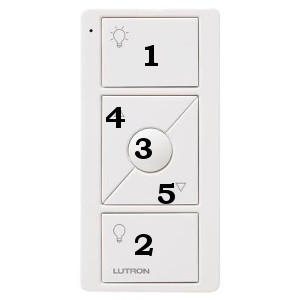
5) Attach any logs (From ST IDE and by turning logging level to Full)
(PASTE YOUR LOGS HERE BETWEEN THE MARKS)
REMOVE BELOW AFTER READING