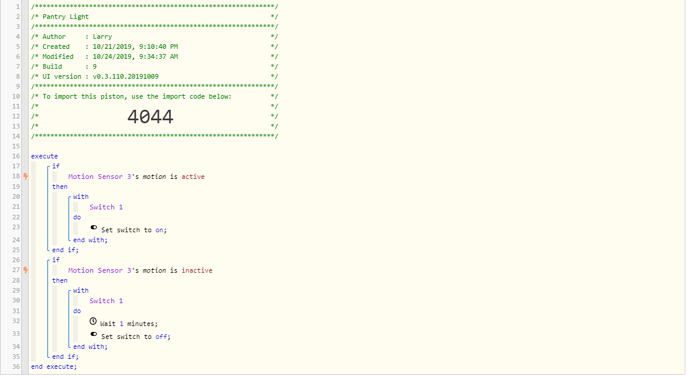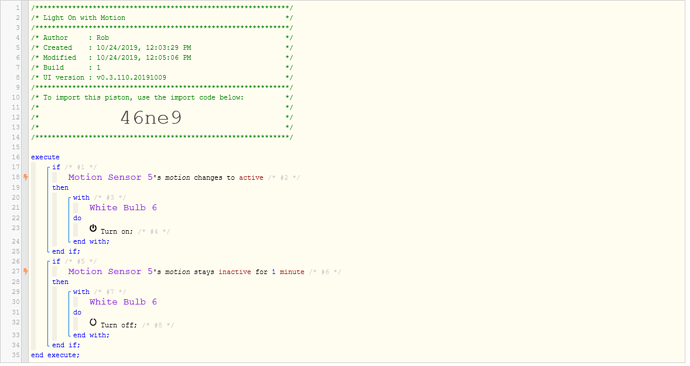1) Give a description of the problem
I pulled the code from a working piston that I am using on the kitchen lights. I applied it to the pantry lights and now the pantry lights come on for a millisecond and then they turn off.
2) What is the expected behaviour?
I expect the lights to be on when motion is sensed and off after 1 minute of no motion sensed.
3) What is happening/not happening?
The lights come on when motion is sensed for approximately a millisecond and then they turn off. If i hit the switch a few times it will eventually trigger the lights to come on and then turn off after 1 minute of inactive.
4) Post a Green Snapshot of the piston![]()
5) Attach logs after turning logging level to Full
Logs are empty.