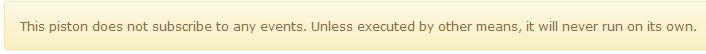I’ve not yet started the design, I more need help understanding options for this one.
I have sucessfully installed Cast-Web-Api, and I have 9 Google devices.
I can design a piston to have any of my Google Devices speak what I type using “speak”.
But I noticed ALL THE OPTIONS I have other than “speak”.
Notably - what’s the difference between “Speak” and “Speak text”??
“Speak text and restore” and “Speak text and resume”?
There are just a LOT of options there, and i want to be able to take advantage of them! Any help is, of course, greatly appreciated!