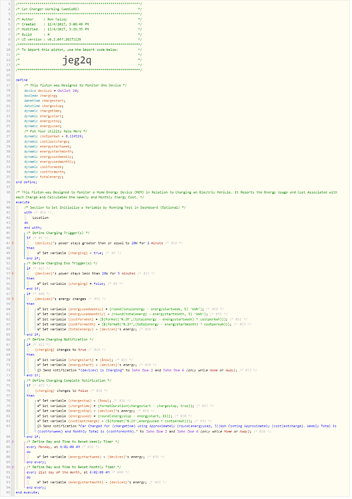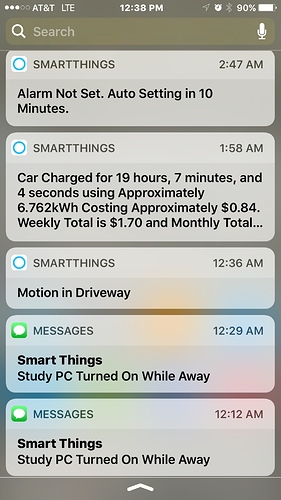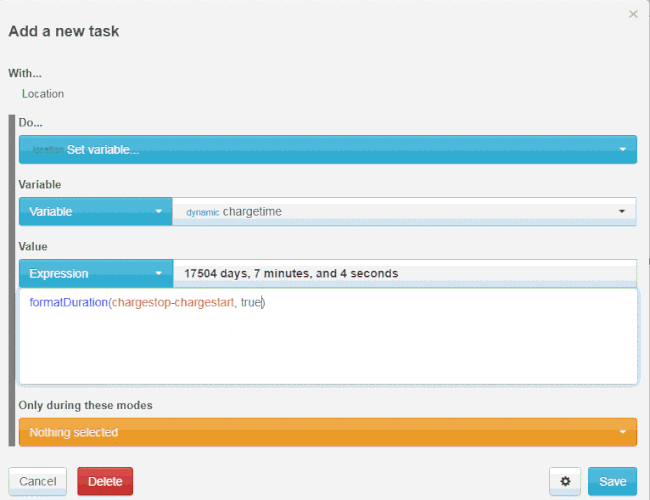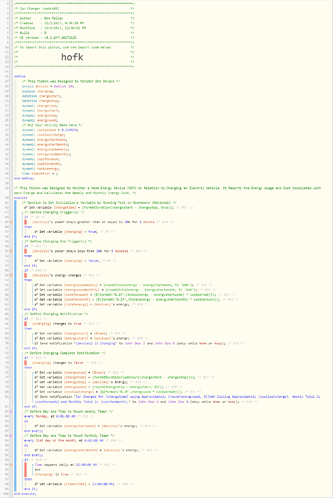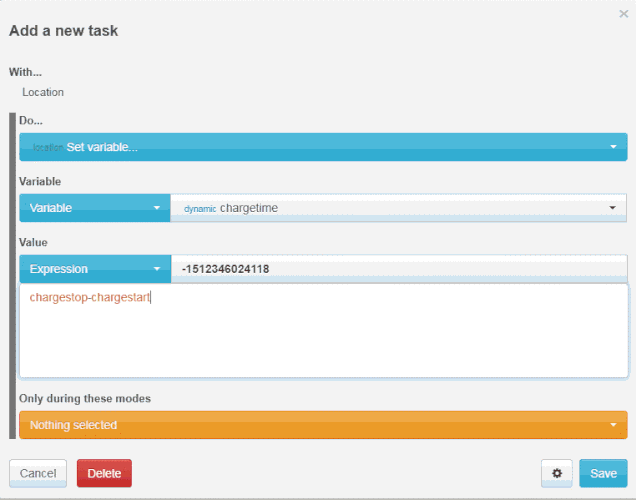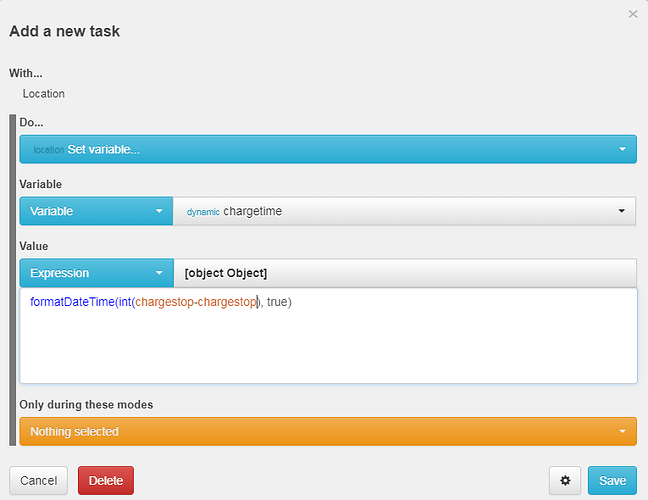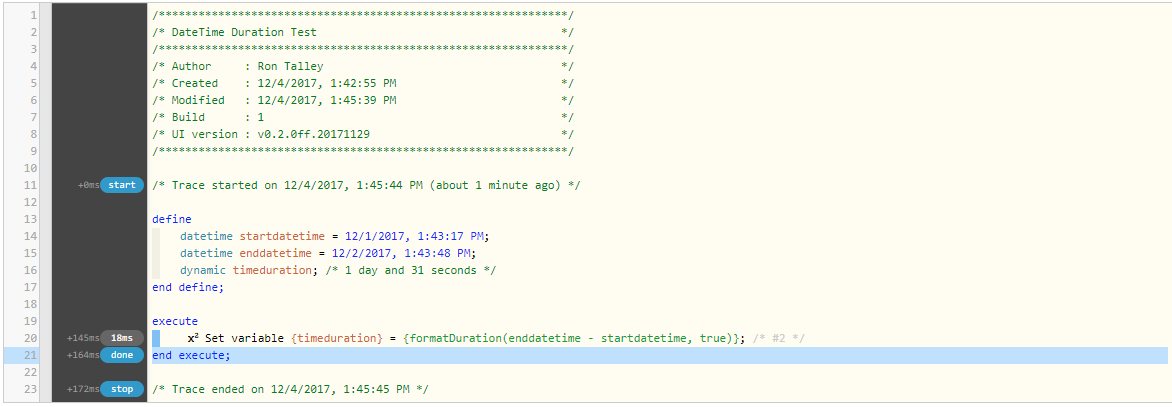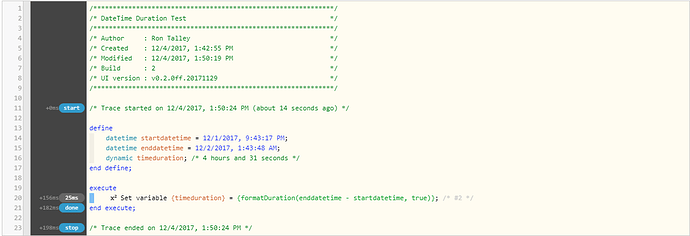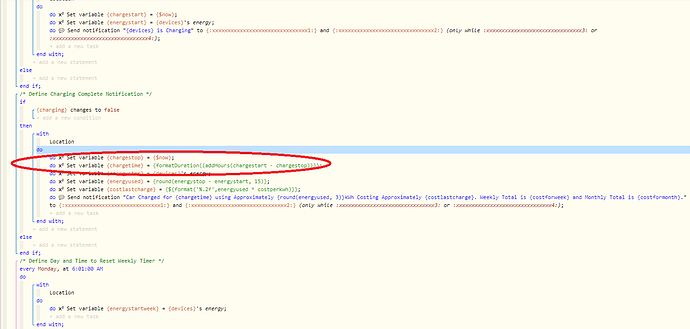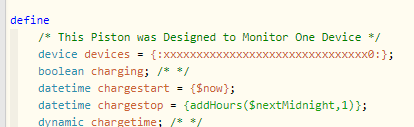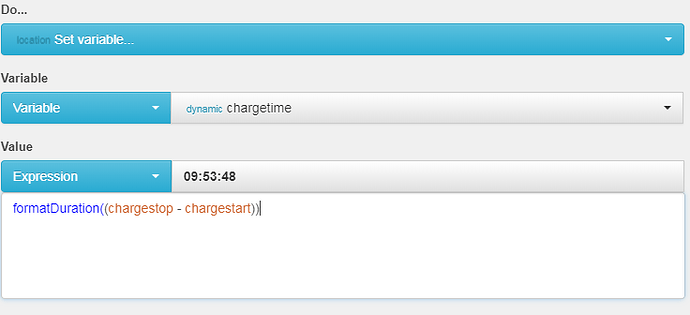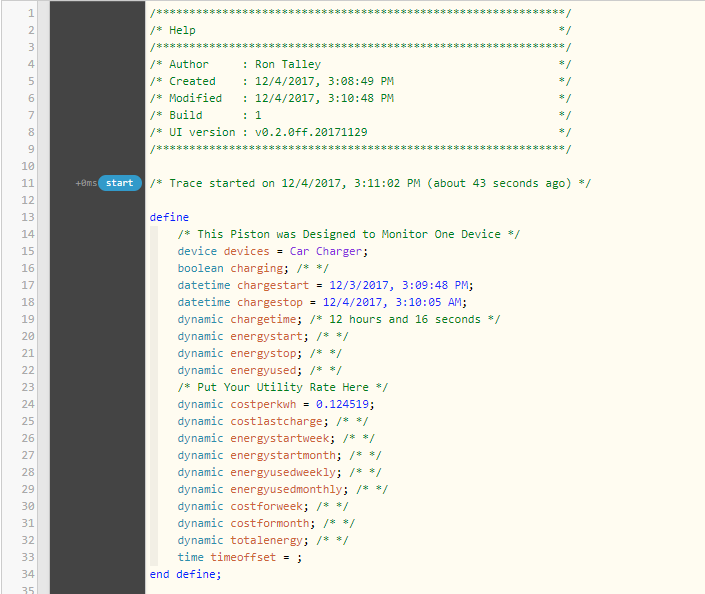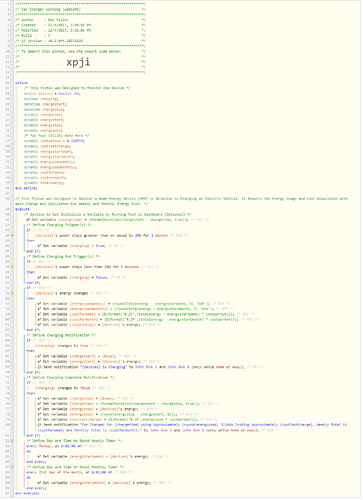I am using various triggers to capture the Dates and Times of various Events {$now} to populate DateTime Variables.
The goal is to output the duration of time between events in Hours:Minutes:Seconds.
{eventstart}={$now}=December 3, 2017 @9:30:00pm
{eventend}={$now}=December 4, 2017 @3:00:00am
{eventend}-{eventstart}=5 Hours and 30 Minutes and 0 Seconds
I tried using the addHours function but I am get large negative day values…
Assume I know nothing about coding! Speaking of, what language does webCoRE use for expressions?
Thanks
Update, Wanted to post this Piston at the top just in case it might be used to help someone else out.