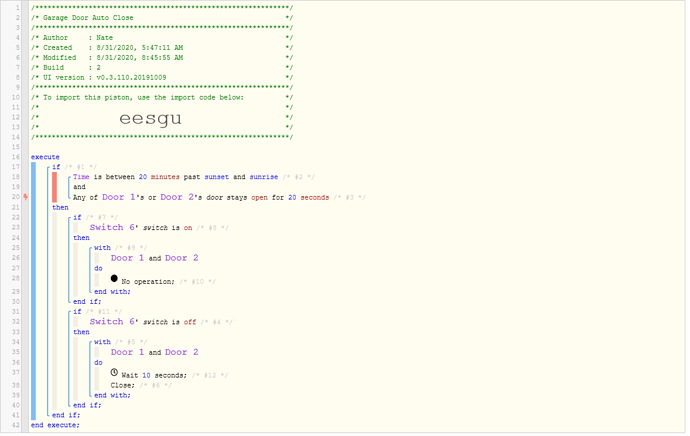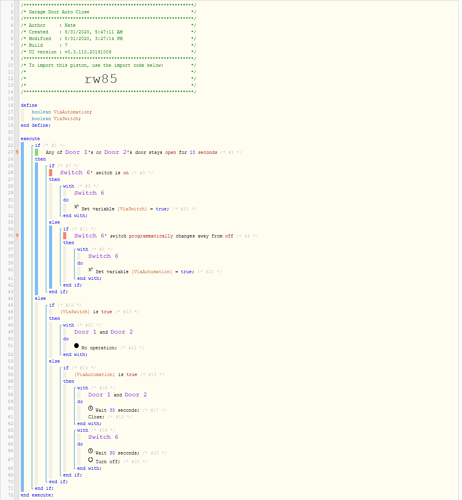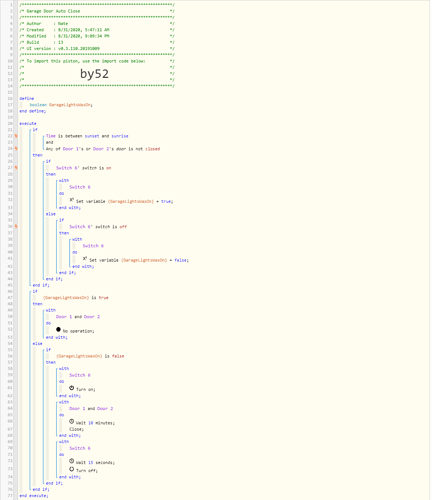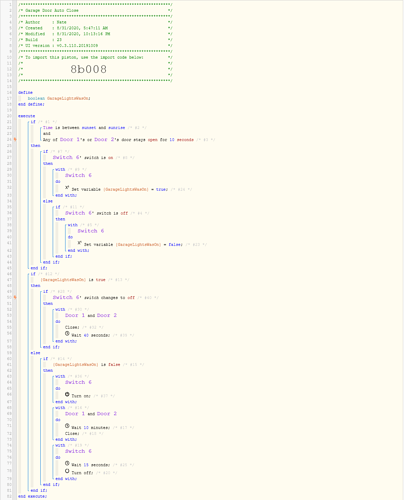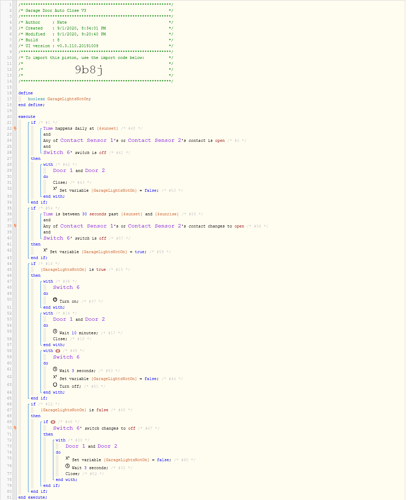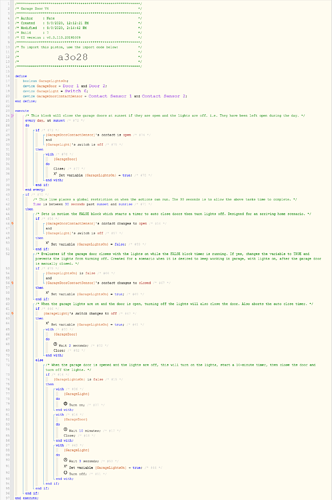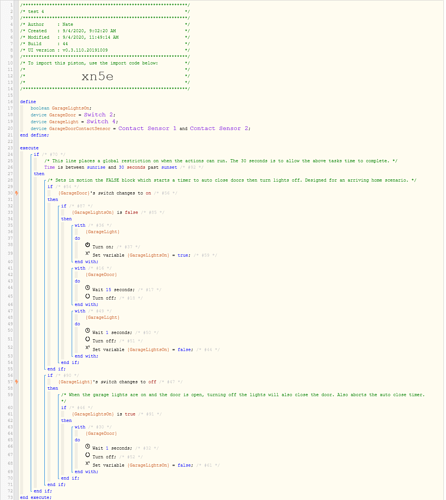1) Give a description of the problem
I have 2 garage doors I would like to auto close with conditions tied to the time of day and the state of the garage lights.
2) What is the expected behaviour?
If the time of day is between Sunset and Sunrise and the garage door is open, I want it to auto close.
If however the garage lights are on I want it to stay open, or remain open after opening until 10 min after the garage lights are turned off.
I have a Smartthings automation that, when the garage door opens (sunset to sunrise) the garage lights come on automatically, then turn off automatically after 10 minutes. The thought here is that the lights would be on when coming home, then turn off if someone forgot.
What I would really like is to include some way of looking at the lights and basing the auto closure of the door to look at, were the lights turned on via touching the switch (perhaps indicating I want to be in the garage for a while) or via the automation, (perhaps indicating I’m just coming or going)
3) What is happening/not happening?
Is this the best way to set this up?
**4) Post a Green Snapshot of the piston![image|45x37]
5) Attach logs after turning logging level to Full
REMOVE BELOW AFTER READING