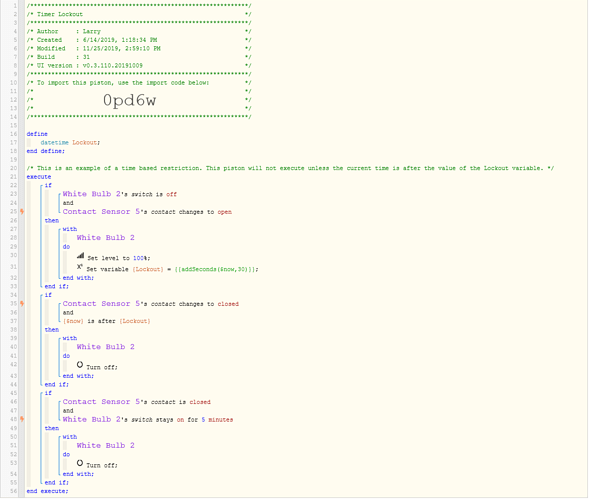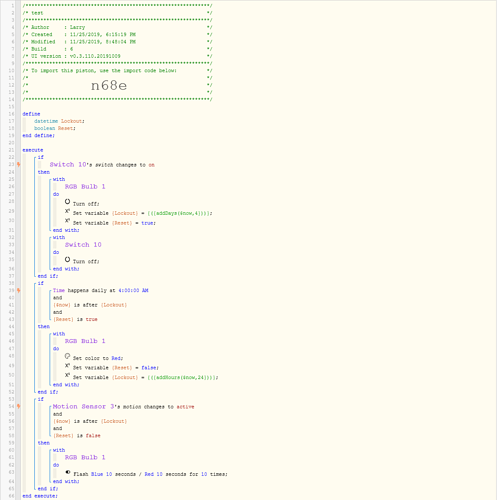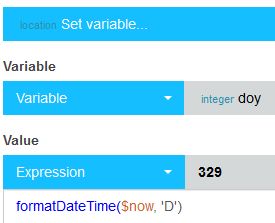1) Give a description of the problem
I want to set up some lights that will remind me when certain tasks need to be done. My idea is this:
Light bulb comes on in specified color when task is due to be done again.
After doing the task, I execute the piston.
Piston will turn off the light bulb until a certain number of days pass, then turn on at 4 am the next day it’s due.
If the piston hasn’t been run again, thus the task is overdue after 24 hours, then start to blink the light (I chose to flash between 100% and 20% 10 seconds each) and try to do the flashing for 24 hours.
If still not done, start flashing in some more attention getting pattern and continue that for quite a while.
2) What is the expected behaviour?
See above.
3) What is happening/not happening?
I executed the piston. The light went on at 4 am the next morning. It stayed on for presumably 24 hours, but the following morning it was off, and not flashing. I don’t know if there’s a better way to do what I’m doing. Or even if it’s something that can be done in Webcore. Any ideas or tips or reasons why it never blinked would be appreciated.
4) Post a Green Snapshot of the piston![]()
5) Attach logs after turning logging level to Full
I didn’t have full logging turned on yet.

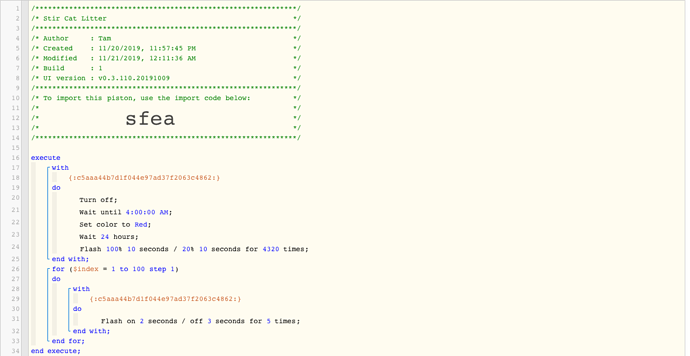
 Any way to tie in a motion sensor so it would only flash when it detected motion? I don’t know how you’d tie that to a dynamic time frame, though.
Any way to tie in a motion sensor so it would only flash when it detected motion? I don’t know how you’d tie that to a dynamic time frame, though.