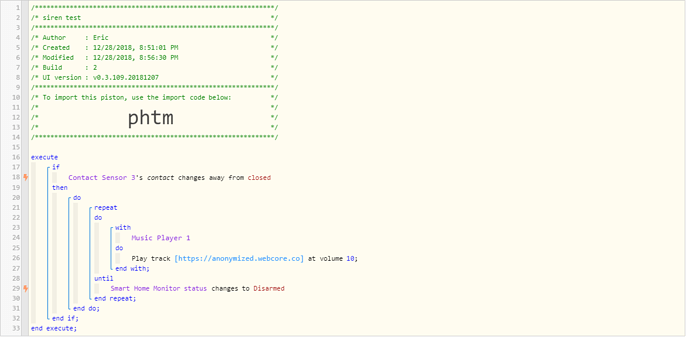1) Give a description of the problem
Having Does not seem to doing anything at all No sound comes out of the speaker at all.
2) What is the expected behavior?
I am looking to have this Trigger as soon at the contact sensor opens and continue to play the track until the SHM is changed to “Disarmed” (closing the contact should also not affect this if it is closed i would like the track to continue to loop until it is disarmed)
3) What is happening/not happening?
No sound at all.
4) Post a Green Snapshot of the piston![]()
5) Attach any logs (From ST IDE and by turning logging level to Full)
( 12/28/2018, 9:04:35 PM +158ms
+1ms ╔Received event [Home].time/recovery = 1546049075157 with a delay of 1ms
+82ms ║RunTime Analysis CS > 19ms > PS > 49ms > PE > 13ms > CE
+84ms ║Runtime (38078 bytes) successfully initialized in 49ms (v0.3.109.20181207) (83ms)
+86ms ║╔Execution stage started
+87ms ║╚Execution stage complete. (1ms)
+88ms ╚Event processed successfully (88ms)
12/28/2018, 9:03:54 PM +266ms
+2ms ╔Received event [Front Door].contact = closed with a delay of 262ms
+90ms ║RunTime Analysis CS > 20ms > PS > 57ms > PE > 13ms > CE
+93ms ║Runtime (38073 bytes) successfully initialized in 57ms (v0.3.109.20181207) (90ms)
+94ms ║╔Execution stage started
+105ms ║║Comparison (enum) closed changes_away_from (string) closed = false (0ms)
+106ms ║║Condition #2 evaluated false (6ms)
+108ms ║║Condition group #1 evaluated false (state did not change) (7ms)
+110ms ║╚Execution stage complete. (16ms)
+112ms ╚Event processed successfully (112ms)
12/28/2018, 9:03:08 PM +78ms
+1ms ╔Received event [Home].time/recovery = 1546048988078 with a delay of 0ms
+96ms ║RunTime Analysis CS > 21ms > PS > 58ms > PE > 17ms > CE
+99ms ║Runtime (38078 bytes) successfully initialized in 58ms (v0.3.109.20181207) (97ms)
+101ms ║╔Execution stage started
+102ms ║╚Execution stage complete. (2ms)
+104ms ╚Event processed successfully (103ms))