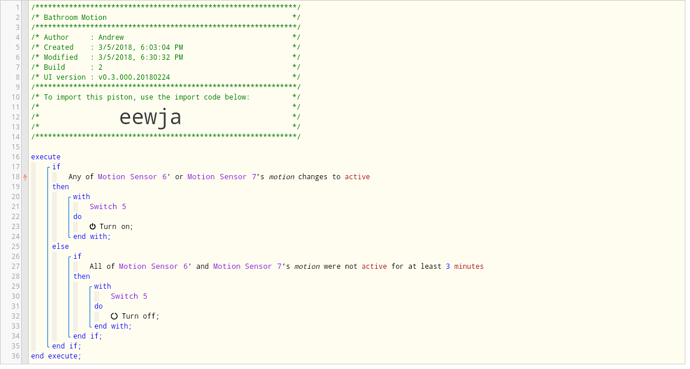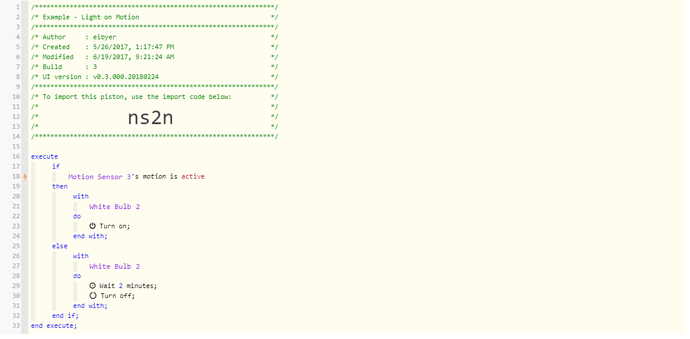1) Give a description of the problem
I want the Piston to repeat the waiting period before turning of the bathroom lights if motion was activated again.
2) What is the expected behavior?
Motion is detected, turn on bathroom lights. Motion were not active for at least 3 minutes, then turn off bathroom lights. If motion is active repeat 3 minute waiting period until this condition is not met.
3) What is happening/not happening?
I don’t know which loop to use to repeat the waiting period.
4) Post a Green Snapshot of the piston![]()
(UPLOAD YOUR IMAGE HER