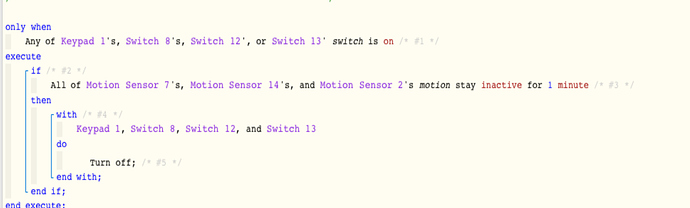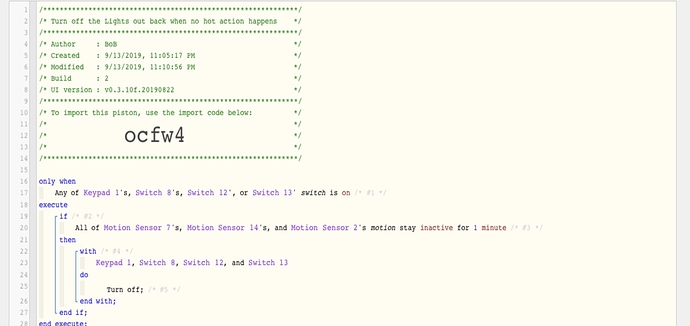Hey everyone,
I have an odd situation with this piston. It’s design is to turn off the lights if they are on and then no motion is detected for 30 minutes. I have followed other examples, and the piston runs fine when I force it to execute. However, it won’t execute on it’s own. Does anyone have any thoughts?