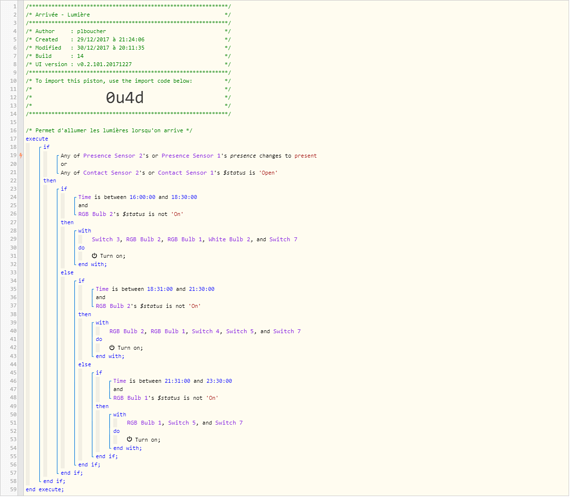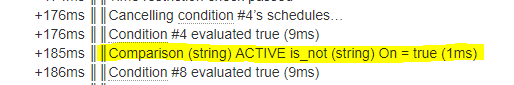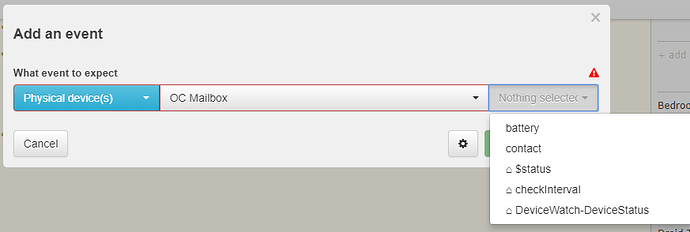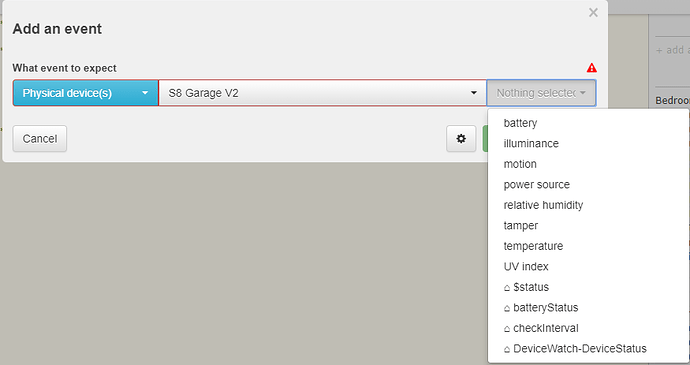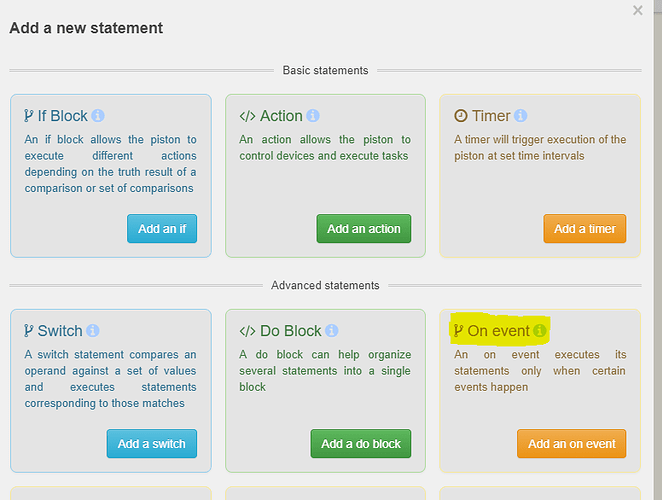1) Give a description of the problem
My piston doesn’t launch when it should
2) What is the expected behavior?
The piston should be launch when my doors open
3) What is happening/not happening?
In the log, nothing happen
4) Post a Green Snapshot of the piston![]()
5) Attach any logs (From ST IDE and by turning logging level to Full)
Nothing happen at 16h45, when my wife arrived, it work when I arrive at 17h15
08/01/2018 à 17:16:49 +257ms
+5ms ╔Received event [Pier-Luc’s iPhone].presence = present with a delay of 117ms
+148ms ║RunTime Analysis CS > 25ms > PS > 58ms > PE > 66ms > CE
+150ms ║Runtime (41907 bytes) successfully initialized in 58ms (v0.2.101.20171227) (145ms)
+151ms ║╔Execution stage started
+162ms ║║Comparison (enum) present changes_to (string) present = true (0ms)
+163ms ║║Cancelling condition #2’s schedules…
+164ms ║║Condition #2 evaluated true (8ms)
+164ms ║║Cancelling condition #1’s schedules…
+165ms ║║Condition group #1 evaluated true (state changed) (10ms)
+174ms ║║Comparison (time) 62209424 is_between (time) 57600000 … (time) 66600000 = true (5ms)
+174ms ║║Time restriction check passed
+176ms ║║Cancelling condition #4’s schedules…
+176ms ║║Condition #4 evaluated true (9ms)
+185ms ║║Comparison (string) ACTIVE is_not (string) On = true (1ms)
+186ms ║║Condition #8 evaluated true (9ms)
+187ms ║║Cancelling condition #3’s schedules…
+187ms ║║Condition group #3 evaluated true (state changed) (21ms)
+189ms ║║Cancelling statement #6’s schedules…
+196ms ║║Skipped execution of physical command [Kitchen light].on([]) because it would make no change to the device. (4ms)
+197ms ║║Executed [Kitchen light].on (4ms)
+202ms ║║Skipped execution of physical command [Main Living Light].on([]) because it would make no change to the device. (3ms)
+203ms ║║Executed [Main Living Light].on (4ms)
+208ms ║║Skipped execution of physical command [Second living Light].on([]) because it would make no change to the device. (3ms)
+209ms ║║Executed [Second living Light].on (3ms)
+214ms ║║Skipped execution of physical command [Table light].on([]) because it would make no change to the device. (2ms)
+214ms ║║Executed [Table light].on (4ms)
+220ms ║║Skipped execution of physical command [Wall light].on([]) because it would make no change to the device. (4ms)
+221ms ║║Executed [Wall light].on (5ms)
+223ms ║╚Execution stage complete. (72ms)
+224ms ╚Event processed successfully (224ms)
08/01/2018 à 07:08:24 +739ms
+2ms ╔Received event [Pier-Luc’s iPhone].presence = not present with a delay of 120ms
+166ms ║RunTime Analysis CS > 22ms > PS > 64ms > PE > 80ms > CE
+168ms ║Runtime (41902 bytes) successfully initialized in 64ms (v0.2.101.20171227) (166ms)
+169ms ║╔Execution stage started
+180ms ║║Comparison (enum) not present changes_to (string) present = false (0ms)
+182ms ║║Cancelling condition #2’s schedules…
+182ms ║║Condition #2 evaluated false (8ms)
+338ms ║║Comparison (string) ONLINE is (string) Open = false (1ms)
+340ms ║║Comparison (string) ONLINE is (string) Open = false (1ms)
+342ms ║║Condition #5 evaluated false (158ms)
+342ms ║║Cancelling condition #1’s schedules…
+343ms ║║Condition group #1 evaluated false (state changed) (170ms)
+345ms ║╚Execution stage complete. (176ms)
+346ms ╚Event processed successfully (346ms)