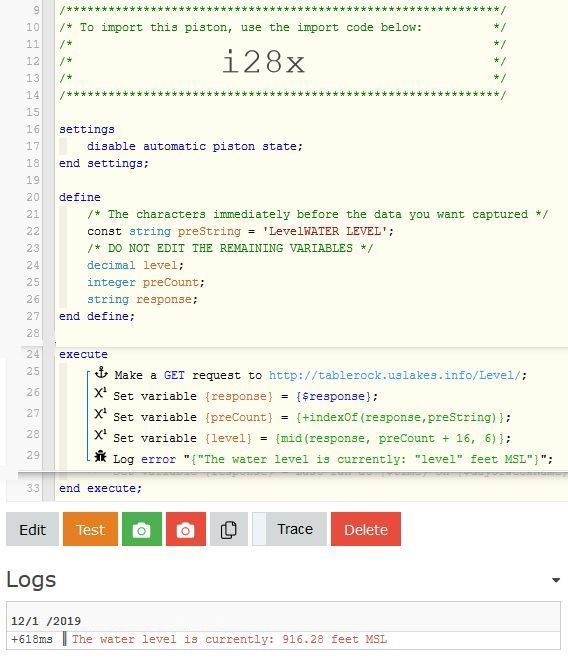1) Give a description of the problem
I am brand new to webcore and have been trying for a few days to figure out how to pull data from a website. Particularly I want to get the current water level for Table Rock Lake from http://tablerock.uslakes.info/Level/
I am using a get to http://tablerock.uslakes.info/Level/ to pull info and logging json (I think) however it does not give data like any examples I have found nor does it look like json data and I am unable to figure out how to pull the water level from it.
I’m really just looking for somebody to take pity on me and tell me step by step how to set webcore to get the information I’m looking for please.