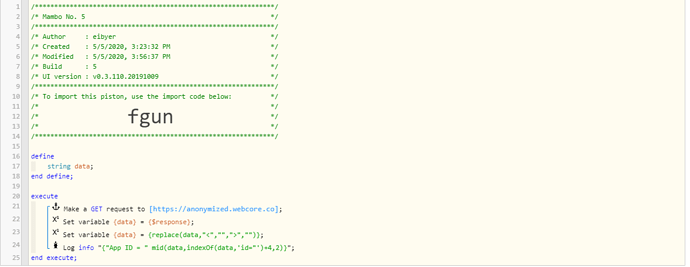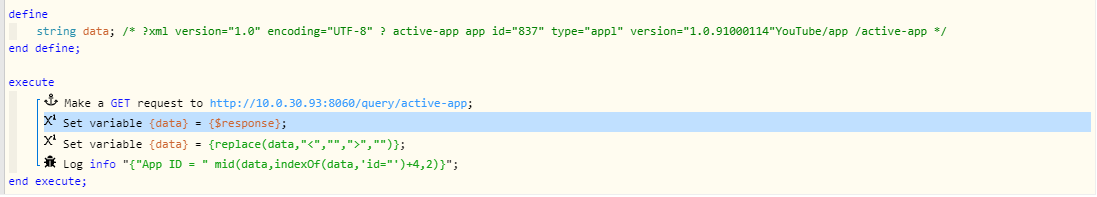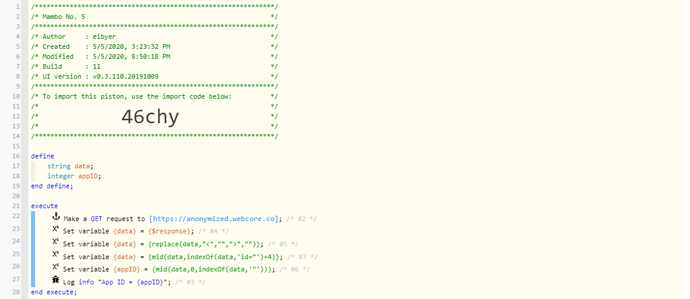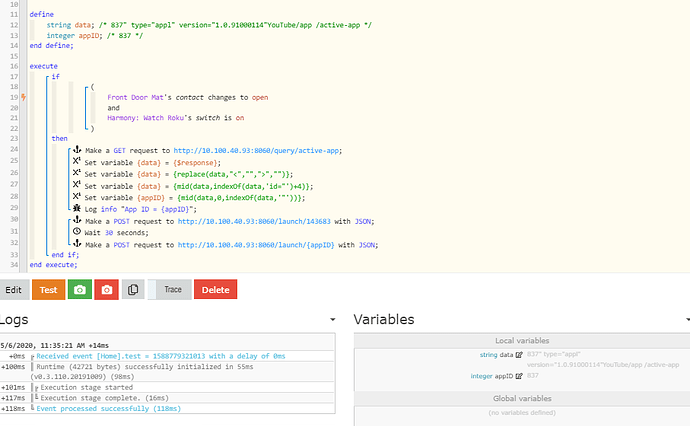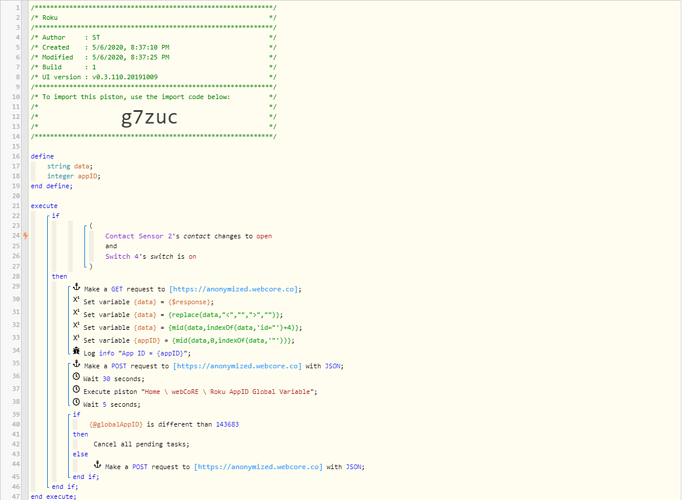Hi All,
I have a basic piston trigger my Roku to launch the IP camera viewer Pro application when there is motion sensed by my front door if my bedroom TV is on and open to the front door camera (http://ROKU IP:8060/launch/143683/dev?menu=no&view=single&camera=0). This is using the Roku ECP (https://developer.roku.com/en-ca/docs/developer-program/debugging/external-control-api.md).
It then waits 30 seconds and then goes back to the roku home page.
Using the Roku ECP, I see I can query the active app using GET (http://ROKU IP:8060/query/active-app)
Example response:
?xml version=“1.0” encoding=“UTF-8” ?>
active-app>
app id=“12” type=“appl” version=“5.0.81179041”>Netflix
/active-app>
What I would like to do first is have the piston query the roku and store the ID# of the active when the motion is sensed. Then after the 30 second wait, have it use the stored ID# to have roku reopen that channel.
Any help would get appreciated.
Thank you!