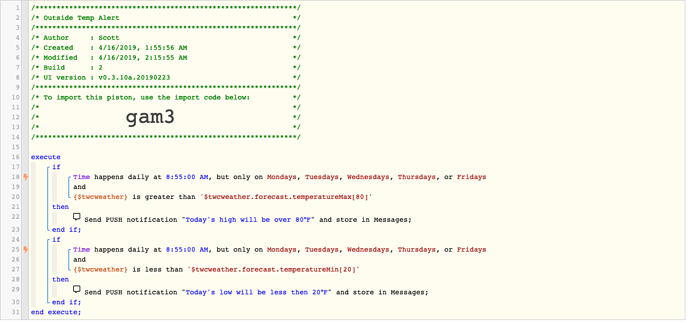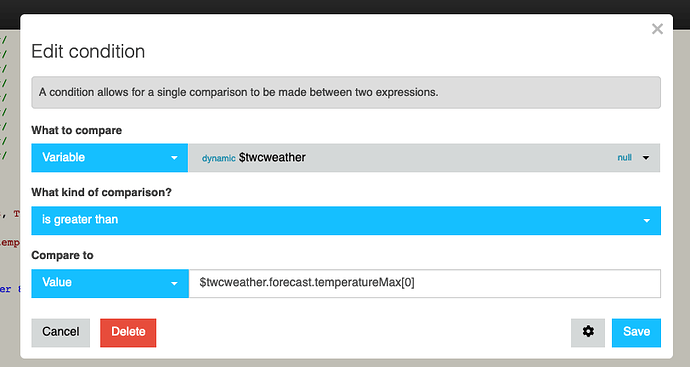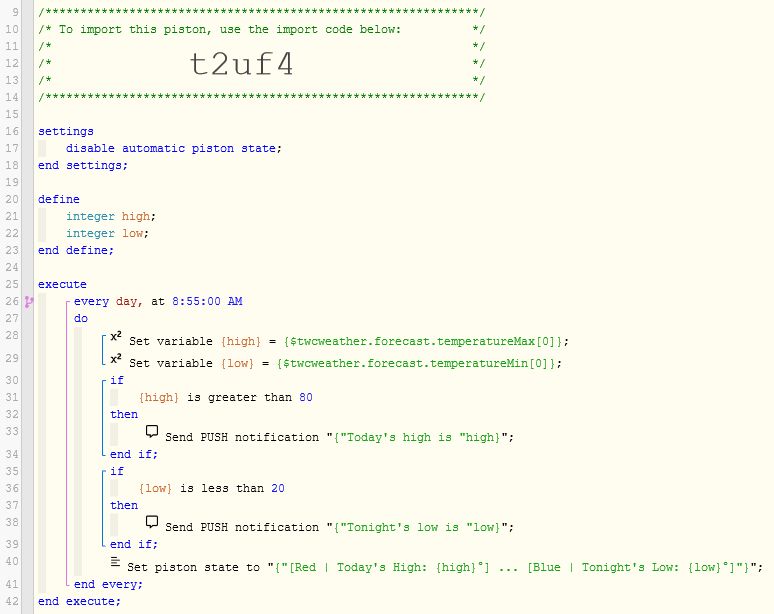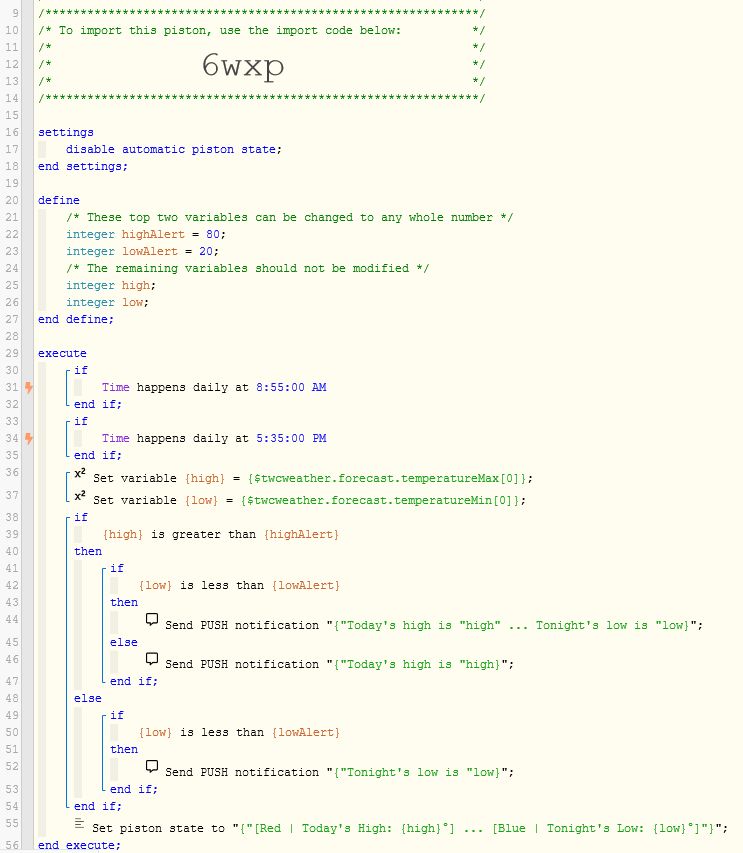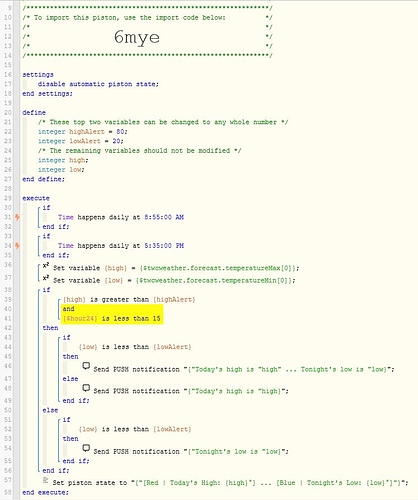Hello, I will admit I’m new to WebCoRE as I’ve been a long time Stringify user and with their announcement of shutting down, I’ve been migrating everything to WebCoRE and so far its going well!
One thing I am struggling with is weather. I see that two months ago the legacy weather setup has stopped working, so now everyone has to move to TWC Weather. The problem with this is all the examples I have found reference the old provider which no longer works.
What I am trying to do is set up an IF for if the high temperature for the day is over 85°F, then give me a push notification. (Actually I would have more things in the “then” but I know how to do that, so we’ll use a push notification for this simple example)
I also want to setup another one for if the overnight low is below 20°F, then (etc).
Maybe I’m missing something but I couldn’t find any properties for high/low temperatures in the TWC Weather documentation.
Could someone please be so kind to help me with an example of how I could accomplish something like this?
Thanks,
Scott