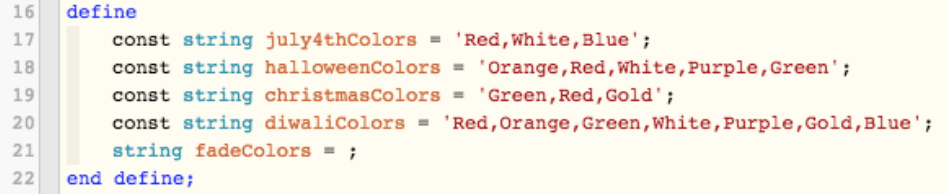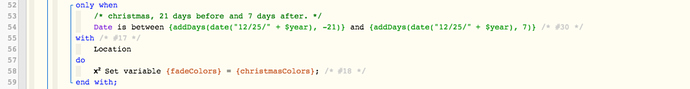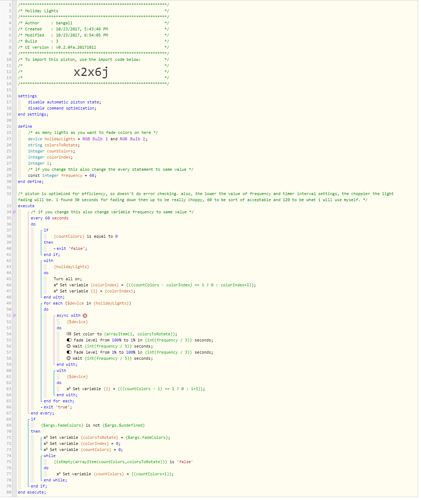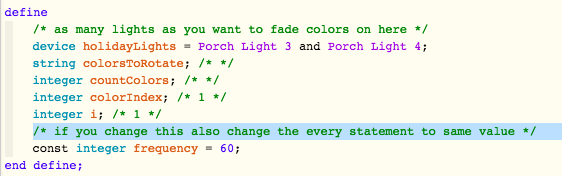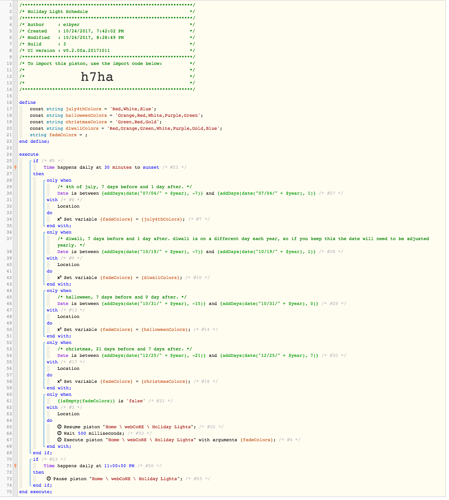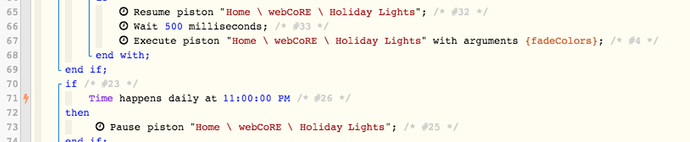sorry dont believe thats been resolved yet. for now please right click on the image and open in a new tab.
Holiday Lights: 4th of July / Diwali / Halloween / Christmas - Your Pick
I am still new to this but just worked on getting my first piston working with my outdoor Halloween blowups…
I am trying to get this working with my ring doorbell that has a motion sensor so want this to run if there is no motion or in other words if motion starts to stop and hopefully run my Smart Lighting automation. (I have a Smart Lighting automation to turn the porch lights on if motion starts)
super easy. add them in the first i.e. the scheduler piston. one variable with string of colors and corresponding with block with the right date restriction.
so, one more holiday color string here if not reusing one of the existing color strings:
and one more with block like this for the new holiday anywhere before the with block that resumes and executes the piston. remember to change not only the date in this new with block but also set the fadecolors variable to the new holiday color string you defined above.
How do you stop this and then start it running again? If you pause it and un-pause will it start again if its past sunset?
the first piston i.e. the scheduler piston controls pausing and resuming this piston at the dates and times specified.
but in context of your previous question, what you could do is create a virtual switch in ST. lets call it vColorsOff for this example. In the Smart Lighting automation rule to turn on porch lights also turn on vColorsOff when motion starts and turn off vColorsOff after motion stops. you should be able to do this in the same Smart Lightning rule that you have for the porch lights.
then in the second piston here which changes the colors change this if:
if countColors = 0
exit false
end if
to this:
if countColors = 0
or
vColorsOff switch is on
exit false
end if
lets try this first. i have a small concern on what will happen when the fade is running and the same lights are turned on with Smart Lighting, but lets see how it goes.
Thanks I will test that out. Right now it seems the two lights I have just turn red and that it. No fade or change. So either my A19 bulbs dont work with this or my Smart Lighting is causing it to stop or I have completely no idea what i am doing…
I was trying to do something similar with a “if ring motion true”
What is if countcolors = 0 referencing?
we will figure it out together. 
if an empty color string was passed in so you would just be adding an or clause to this existing if.
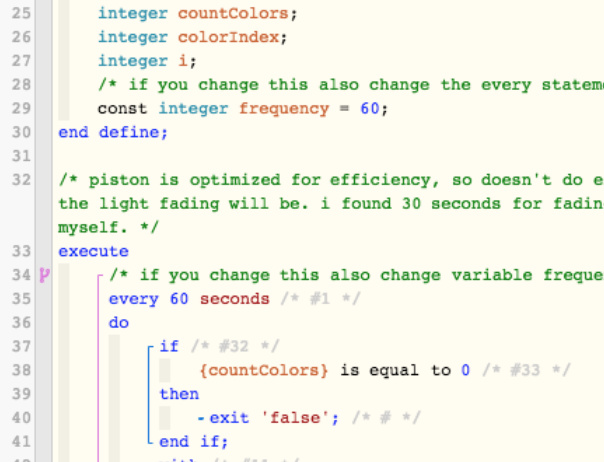
not for what you need. that is the piston you need to modify as shown in my previous post here:
I’m sorry I have not had a chance yet… should get some time soon though. fingers crossed tomorrow
I imported the backups and added my bulbs but it doesnt work. I want to make sure the basic code is working before I try to add something fancy with my RING.
Are there other settings I need to modify when importing your backups other than the lights?
in the scheduler piston it only executes the color change piston if certain date conditions are met. did you check/change those already?
open the same scheduler piston in edit mode check the reference to the 2nd piston is still correct.
This one look ok?
I am using your old “Holiday Lights with Rotating Colors” and its working so I must be missing something stupid with these or they imported without me defining something right…
or i messed it up somewhere along the way in updating things. 
when i open up h7ha the lines with piston name dont have the right piston name and required me going in and manually selecting the right piston:
My colors do not switch…I dont think the args are getting passed from the scheduler to the other piston. Any ideas?