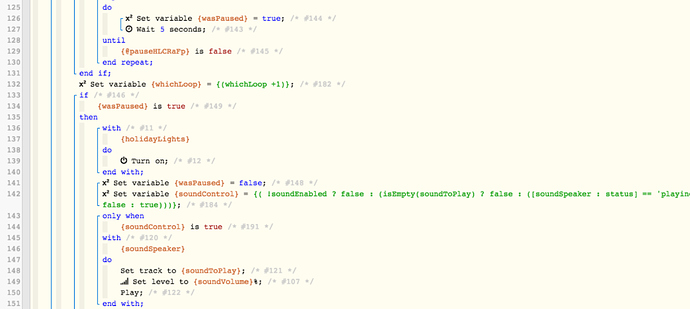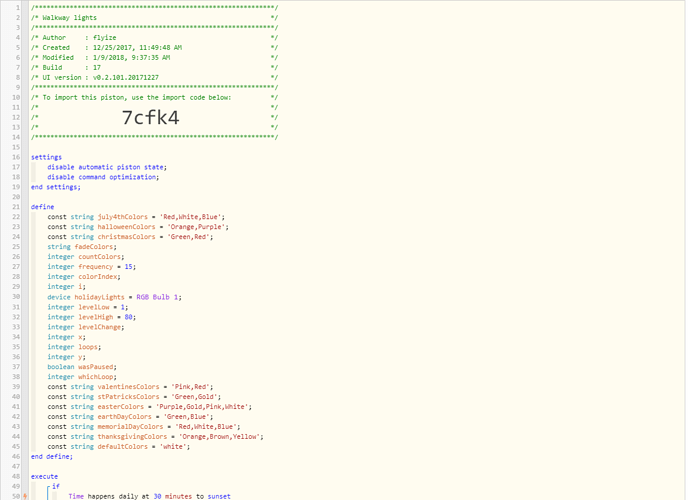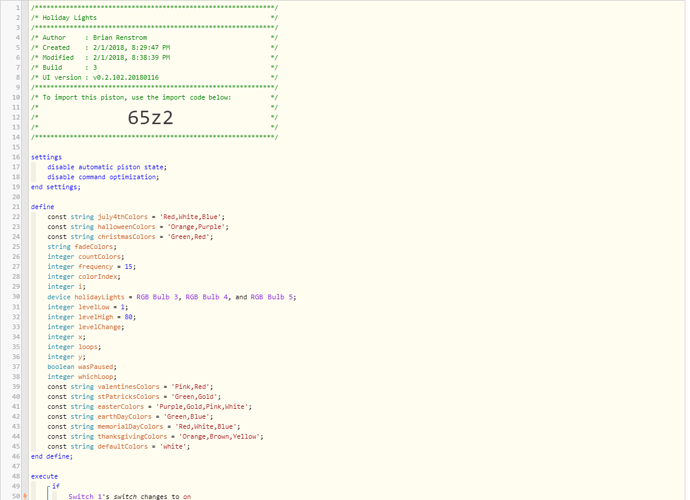too many hops with hue. did you try adding a 5 second wait?
Holiday Lights: 4th of July / Diwali / Halloween / Christmas - Your Pick
Anyone have these lights and know how to re-pair them to my hub? I had a couple power outages yesterday that seems to screwed up a bunch of stuff. I ended up removing them from ST, but can’t figure out how to get them to re-pair.
edit: My apologies, as I know this is a bit offtopic.
Probably best to do a factor reset on the lights (don’t delete them from ST) then turn them off. Then go to add device on the ST menu and turn the lights on. They will flash but nothing will happen on the ST app, they try and turn them on/off on the app and all should be back to normal.
here’s how i did it. if you are using the latest version from post one then add another action above the turn on command in line 139 using pause piston and point it to the piston you want to pause then after the turn off command in line 229 add a resume piston action pointing to the piston you paused
Just digging into my ST setup and I’m looking to do something similar. Either use the single holiday piston to control my lights all year long (three different groups of lights, all Osram RGBW connected to ST hub, but generally used at soft white/2700K, non-fading/flashing, varying dimming levels based on location) and then switch to the holiday effects as defined OR have two pistons as you do. One for the majority of the year, and the other to define the unique holiday effects. I’m not sure of the best approach and am currently using the Smart Lighting smart app and scenes w/in ST to control the non-non holiday settings. I understand I will need to move it all into pistons to handle the complexity of the holiday logic (no sound needed), just trying to understand best path forward. When I load backup 27364 from post one, lines 139 and 229 don’t seem to line up to on/off statements respectively. Any advice is appreciated or if you could share a screenshot or code samples of both pistons it would be appreciated. Thanks for the awesome piston samples and discussion everyone!
i don’t actually use the full version of this piston but a cut down version
here Holiday Lights: 4th of July / Diwali / Halloween / Christmas - Your Pick
maybe this helps. i was looking at the screen shot in post one to get lines 139 and 229
Thank you, I’ll take a look. High level it appears to be basically the same thing minus the sound, which is probably more where I’m headed anyway. Thanks again.
If anyone is interested, I modified this piston to remove sound, removed/added holidays, and added default color(s) if there is no holiday.
That’s very nice. I’m going to try it. But I am going to try to adapt it to a holiday calendar api. That way I don’t gave to go back every year and adjust for Easter and other dates that change from year to year. I’ll lrt you know how it goes. Oh. Yeah I’m my sore time. Lol.
from the holiday piston pause the other piston after line 85 and resume the other piston at the bottom of the holiday piston.
I’m getting the following error in my log when I save this piston:
║An error occurred while executing the event: java.lang.NullPointerException: Cannot get property 'v' on null objectvery likely all the required devices were not populated when restoring and saving the piston.
looks like this added a few more holidays colors to the version without sound. did you create the global variable?
aha, that fixed it. thank you. I didn’t think the variable needed to be created unless I actually planned on pausing it.
Trying to modify to mostly just change colors instead of changing colors and level. Setting both levelHigh and levelLow to 80 does not seem to change the behavior. I also tried 80 and 70 thinking that maybe it was trying to divide by zero – that didn’t help. Do those variables not do what I think they do?