Below is my Home Status Tiles and my Smartthings Hub Power Alerts Pistons that has been requested by a few people. The Smartthings Hub Power Alerts will send you a Push Notification or a SMS (if u set it up) whenever your Smartthings Hub is working on battery power or main power. This doesn’t work too well so far on the beta version of the Smartthings Hub V2 just a FYI since it gets false alarms but hopefully that will be sorted out.
The Home Status displays 4 tiles:

-
Create a Hub Power Switch, Log into the IDE site and click on My Devices.
-
Click on the New Device button on top-right.
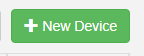
-
Create like the screenshot below, you must put something random in the Device Network ID. Pick the correct Location and Hub that you want to add this to as well then click the Create button.
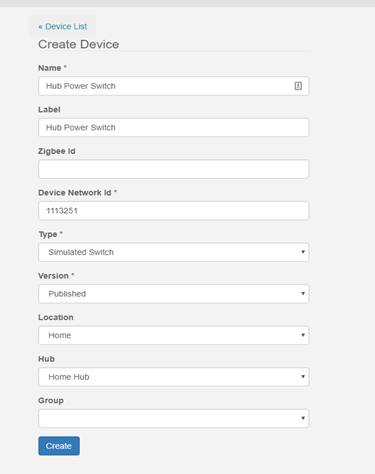
-
Add the new Simulated Switch to your WebCoRE device list.
-
Import the ST Hub Power Alerts Piston using Code: mergk
-
Once the ST Hub Power Alerts piston is imported:
a. Modify the Switch 5’s Switch to the Hub Power Switch you created on step one.
b. You can add the option to send an SMS message instead of a push message if needed. When formatting your cell phone number, format like this: XXX-XXX-XXXX -
Once the ST Hub Power Alerts is saved, next Import the Home Status Piston using Code: inomd
-
Once created, modify the Switch 5’s Switch to the Hub Power Switch you created on step one and you are all done.

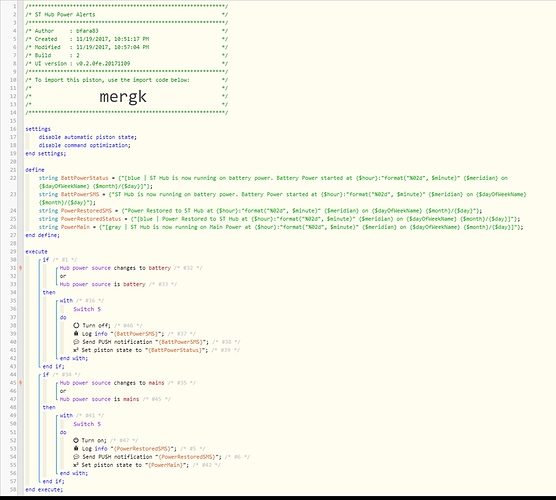
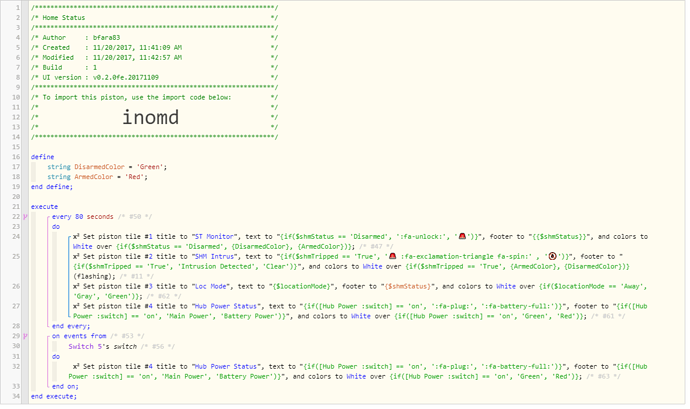
 I can see immediately when they reboot my hub and when it comes back online…
I can see immediately when they reboot my hub and when it comes back online…