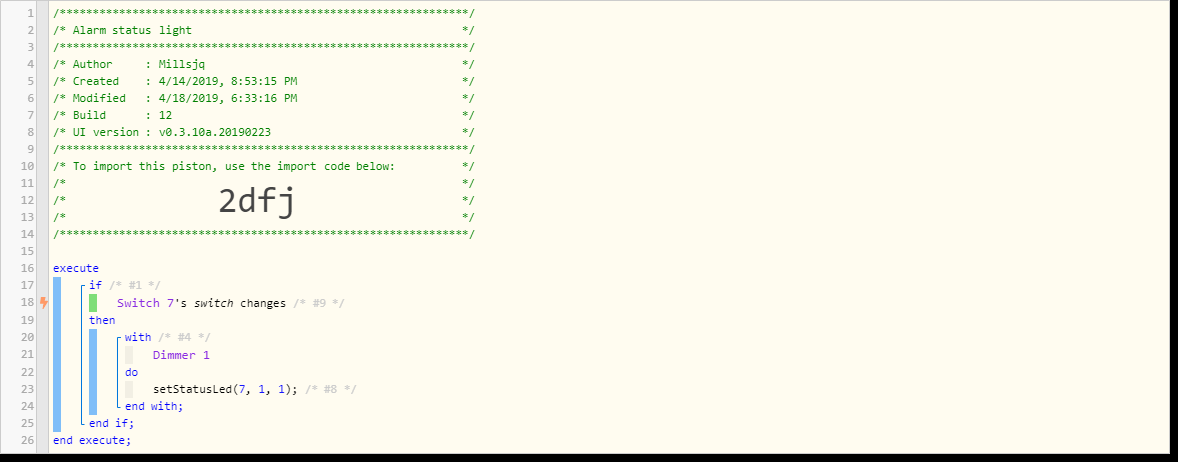1) Give a description of the problem
Set status LED on HomeseerWD200
2) What is the expected behavior?
7th LED, red blinking
3) What is happening/not happening?
Nothing
4) Post a Green Snapshot of the piston![]()
5) Attach any logs (From ST IDE and by turning logging level to Full)
4/18/2019, 6:52:09 PM +583ms
+1ms ╔Received event [Jack Away].switch = on with a delay of 1846ms
+71ms ║RunTime Analysis CS > 14ms > PS > 49ms > PE > 8ms > CE
+73ms ║Runtime (37687 bytes) successfully initialized in 49ms (v0.3.10a.20190223) (71ms)
+74ms ║╔Execution stage started
+85ms ║║Comparison (enum) on changes = true (1ms)
+87ms ║║Condition #9 evaluated true (5ms)
+88ms ║║Condition group #1 evaluated true (state did not change) (7ms)
+91ms ║║Cancelling statement #4’s schedules…
+142ms ║║Executed physical command [null].setStatusLed([7, 1, 1]) (40ms)
+143ms ║║Executed [WD200+ Dimmer].setStatusLed (43ms)
+146ms ║╚Execution stage complete. (72ms)
+148ms ╚Event processed successfully (148ms)
to test, I have virtual button “switch 7” to fire the piston. However, I can not see to get the LED to work regardless of setting. I am using the Homseer DHL dated 13Feb19
Searching past post, a number of you have gotten the status light to change with the setstatusLed Command, can anyone help me.