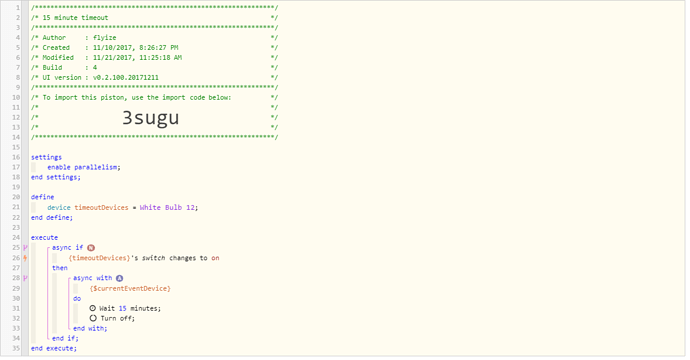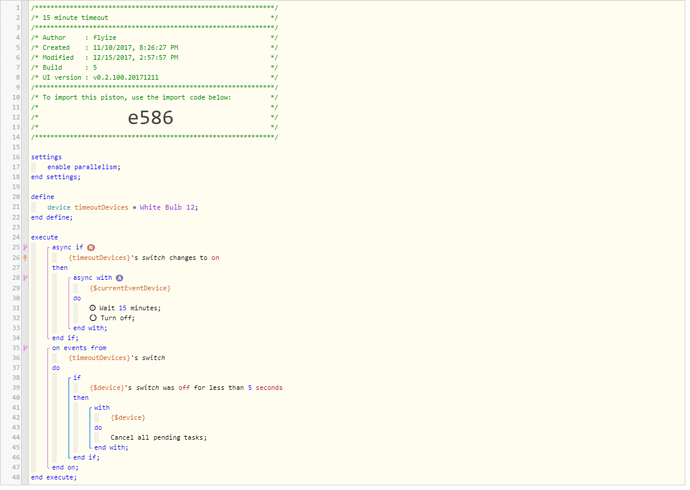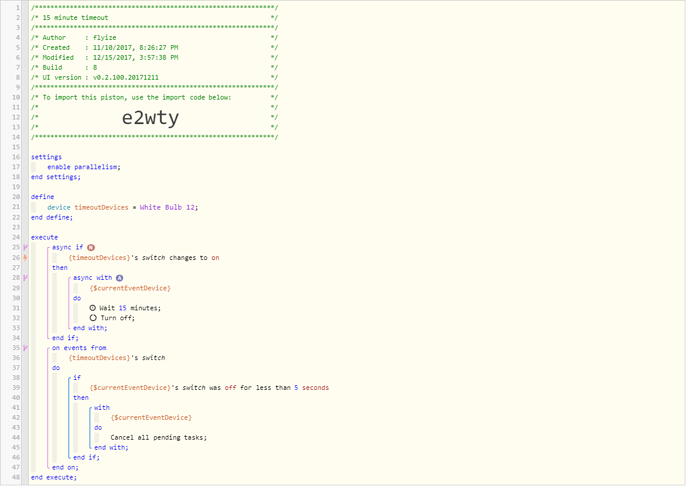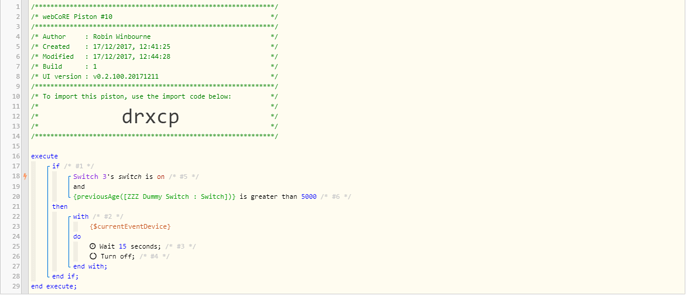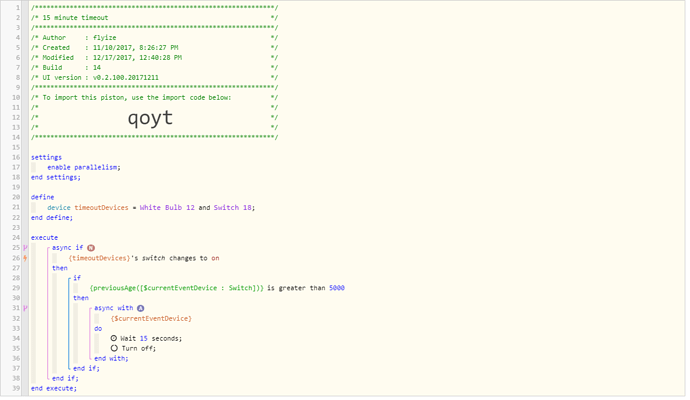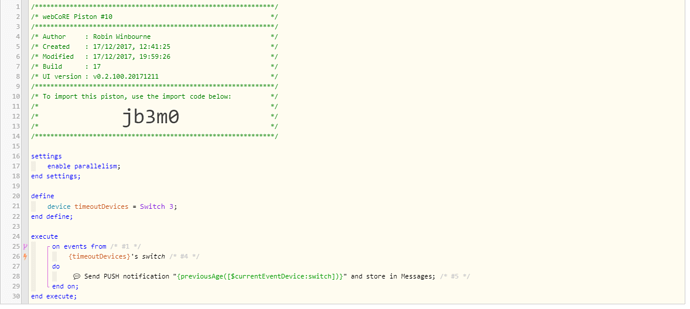1) Give a description of the problem
I’d like to be able to cancel a switch timer if the switch is turned on, off, on quickly.
4) Post a Green Snapshot of the piston![]()
So this is the basic timer piston I have. There’s only one device in it right now, but there will be more. There are occasions where I’d like to disable the timer. The easiest way I can think of doing that is having the piston react if the light is turned on, off, on in rapid succession. However, I can’t wrap my mind around how to do that. Any ideas?