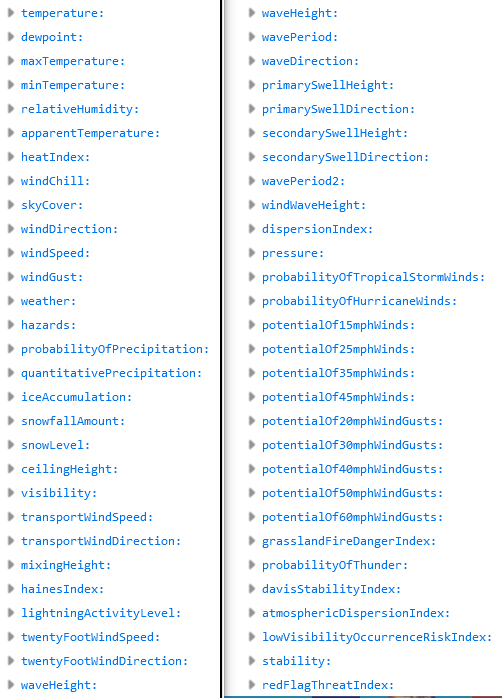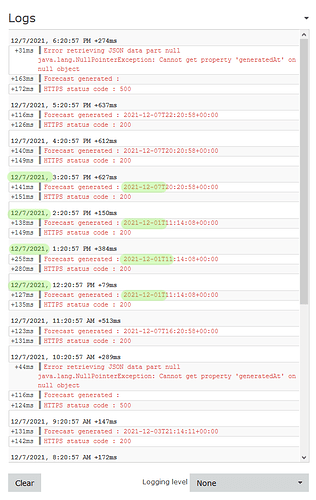1) Give a description of the problem
I use https://api.weather.gov/gridpoints/AFG/382,360/forecast to get forecast data. I am part of an ongoing discussion about data errors provided by the National Weather Service. The data is often several days off. Someone suggested using a random number in the header, as that seemed to work for them. He suggested the following:
The Feature_Flags workaround seems to work … the first time. Then that gets cached and you have the same problem. So then if I change the Feature-Flag value each time, would that work? Hmmm … seems to. I simply input a random number for the Feature-Flag:
pp = requests.get(url,headers={‘Feature-Flags’: str(random.randint(1,1000))})
2) What is the expected behaviour?
How do I incorporate the “Feature-Flag” into a webcore GET request?
This works in the piston below https://api.weather.gov/gridpoints/AFG/382,360/forecast
I tried something like https://api.weather.gov/gridpoints/AFG/382,360/forecast,headers={‘Feature-Flag’: Random_Integer_String} but that produced an error.
**4) Post a Green Snapshot of the piston![image|45x37]

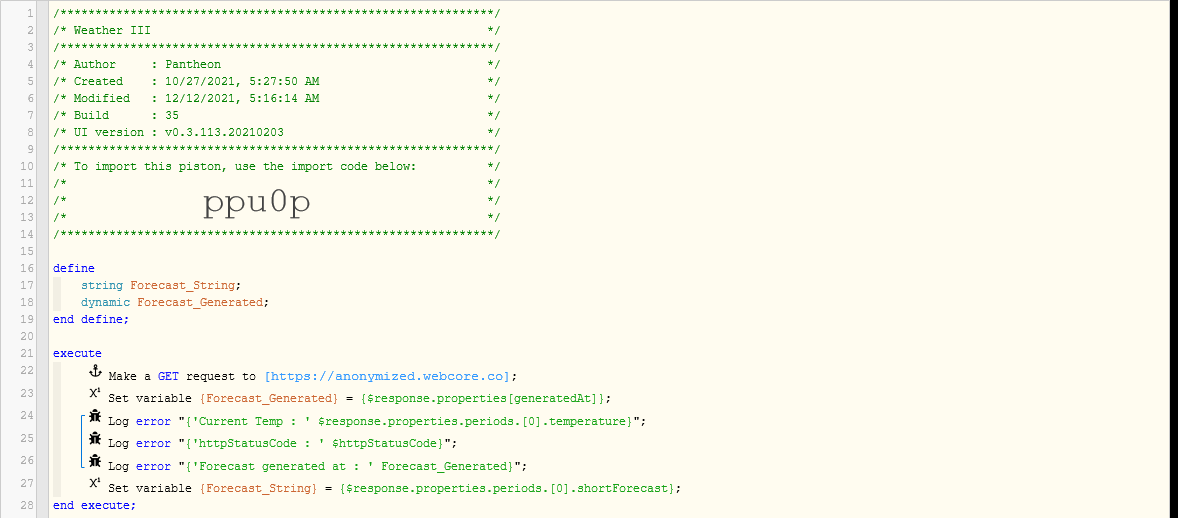
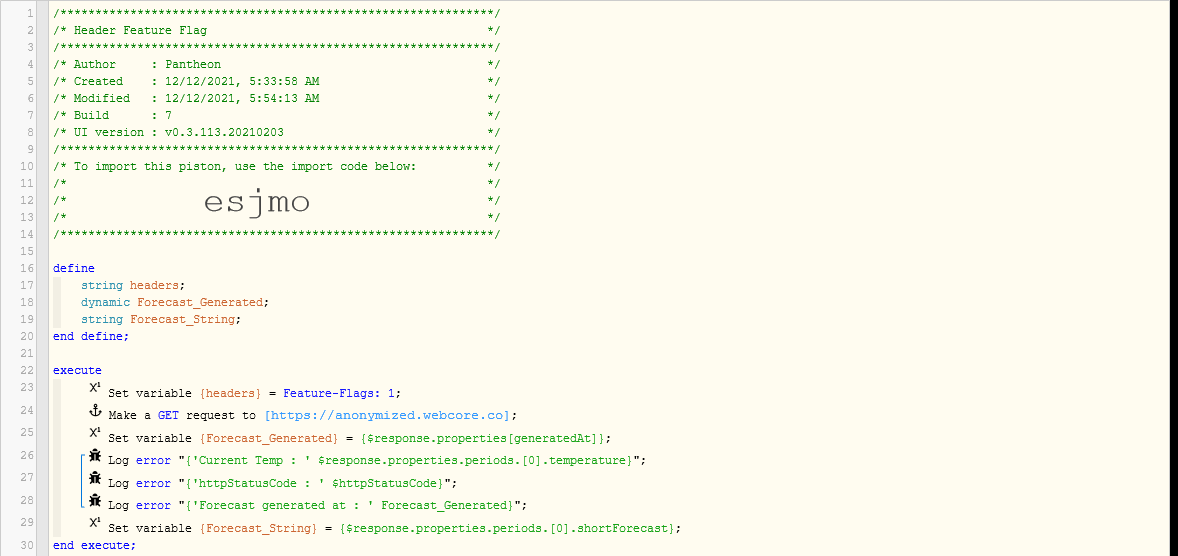
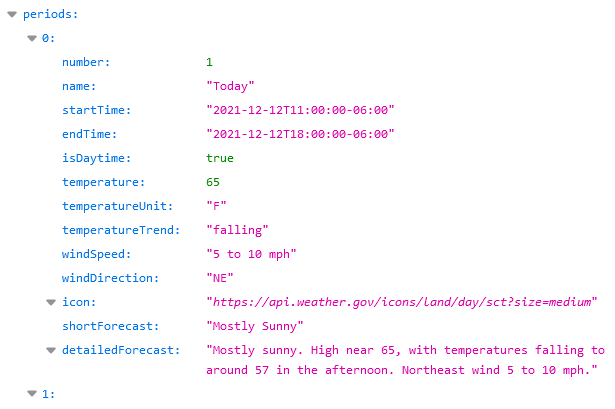
 .
.