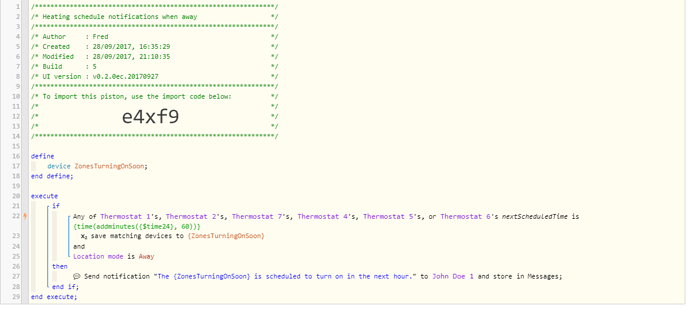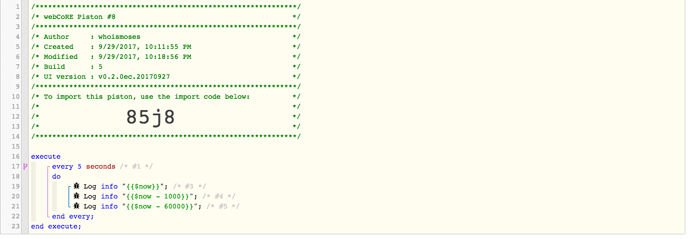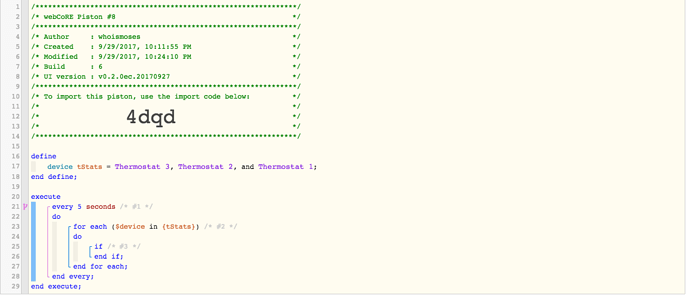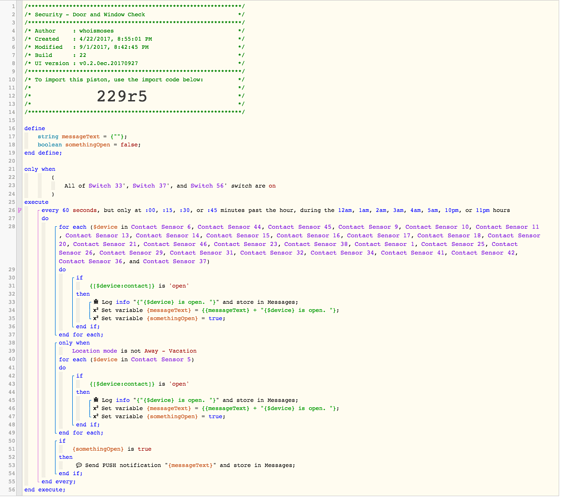1) Give a description of the problem
On odd occasions, if we are out later than usual our heating will turn on based on the schedule and there is no way for me to know so that I can switch it off or delay it turning on.
2) What is the expected behaviour?
I want to setup a piston which sends me a notification 1 hour before the scheduled “turn on” time for any of my heating zones and we are away.
3) What is happening/not happening?
I’m not sure how to do the time comparison for “60 minutes before the turn on time”. The device handler I am using for my heating system provides the ‘nextScheduledTime’ for a thermostat device which I have checked and that is the right attribute I want to check against. So what I want to say is “for any of my thermostat devices, if the ‘nextScheduledTime’ is 1 hour away and we are out, then send me a notification”.
You can see the logic I have coded in the piston screenshot below. I am comparing the ‘nextScheduledTime’ to the time + 60 minutes and if they are the same then send me a notification. Is this the right way to do the time comparison?
4) Post a Green Snapshot of the piston![]()