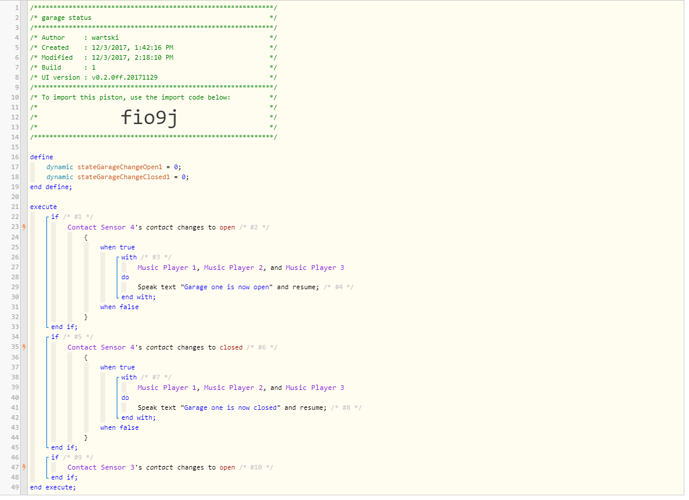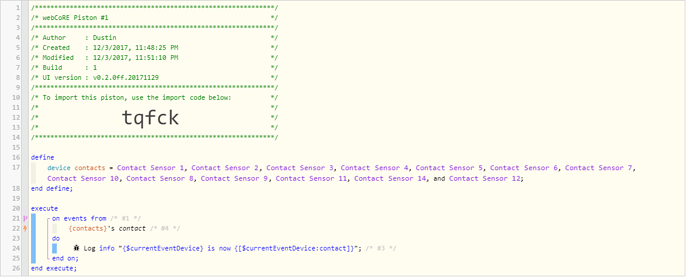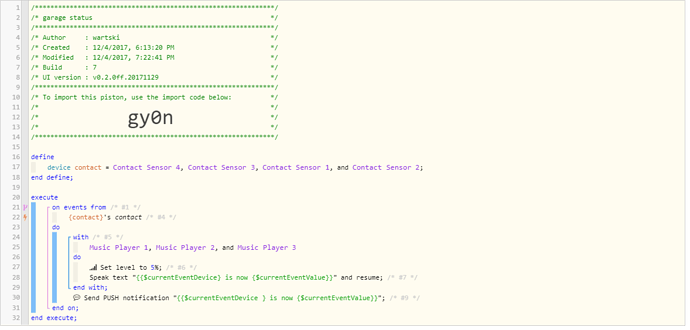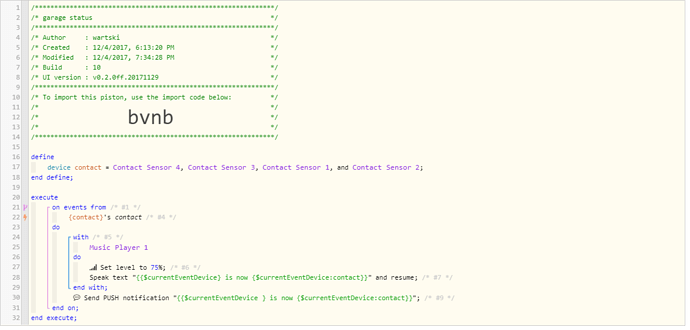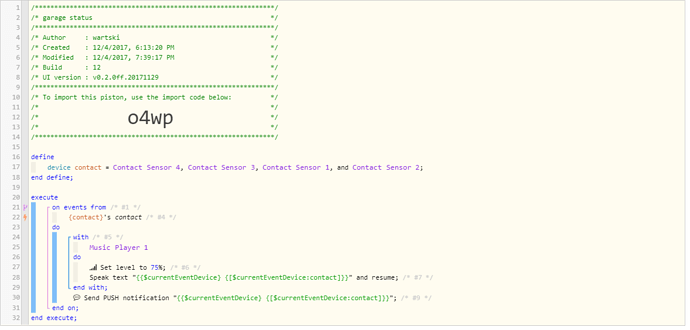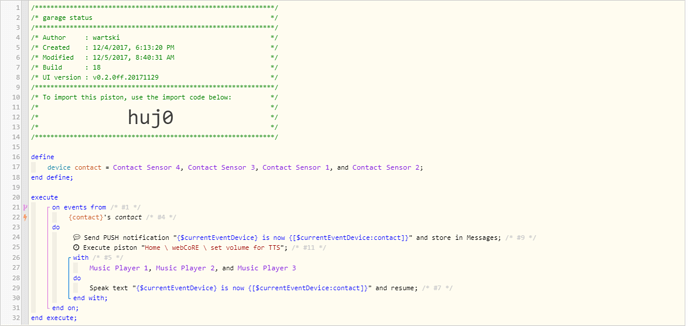1) Give a description of the problem
How do I perform this for multiple contacts
2) What is the expected behavior?
I only have one contact but want to do many
3) What is happening/not happening?
Need to have a way to store multiple contacts
4) Post a Green Snapshot of the piston![]()
5) Attach any logs (From ST IDE and by turning logging level to Full)
No logs at this time