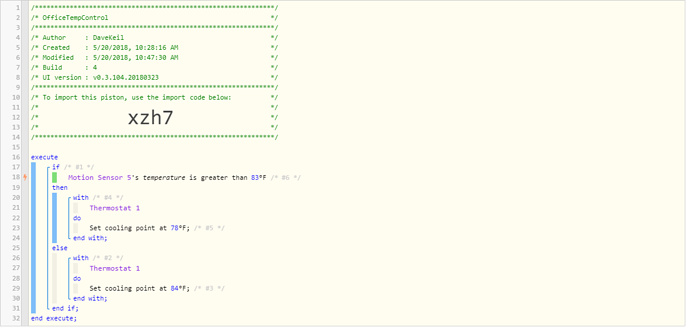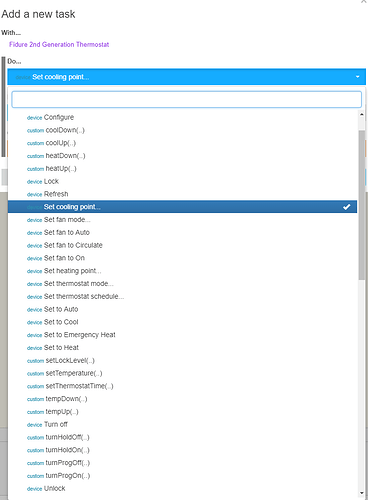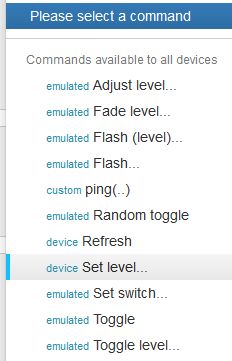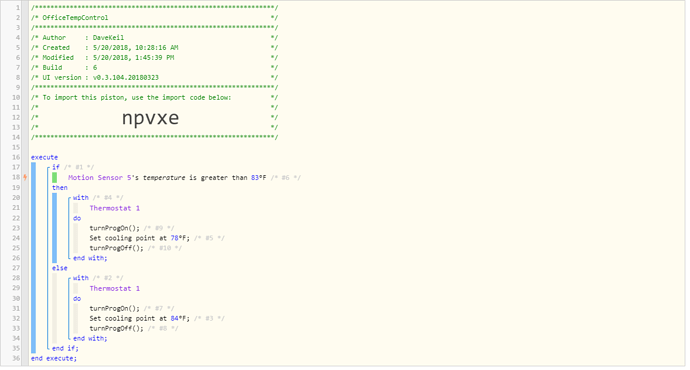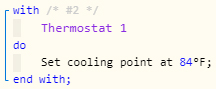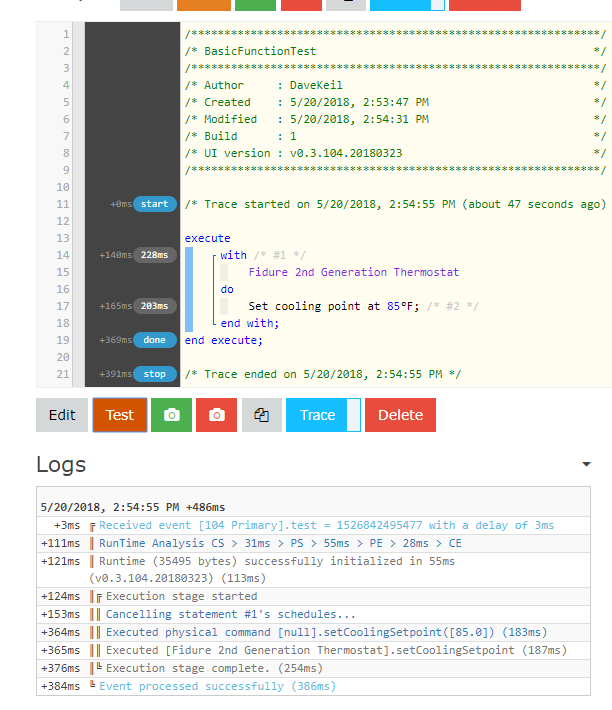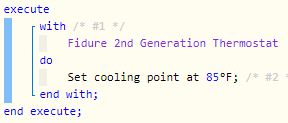I do not have a thermostat either, but what I do with any new device that I buy.
(1) Connect the device to SmartThings
(2) Tell webCoRE to monitor that device
(3) Make a 1 line piston to try to control that device
Keep in mind that webCoRE is made for MANY devices from MANY companies, so some of the drop down choices may or not work with your particular brand of thermostat. This is why I like the 3 steps listed above because you can quickly test to see which commands works best for your devices.
For a visual example, notice there are 5 different ways to brighten or dim a bulb here:
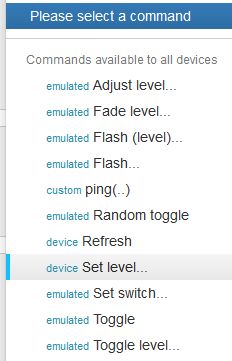
For my bulbs, Set level works best, but other devices may have better results with one of the other choices.