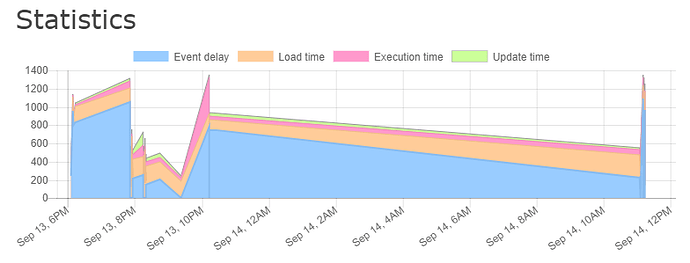So this isn’t necessarily piston design help, more IDE help.
At the very bottom of my piston screen, there’s this statistics graph:
I’m assuming that this shows me the runtime statistics and through this I’ll be able to make my pistons more efficient, but how do I know what’s good and what’s bad? What baselines should I look for?