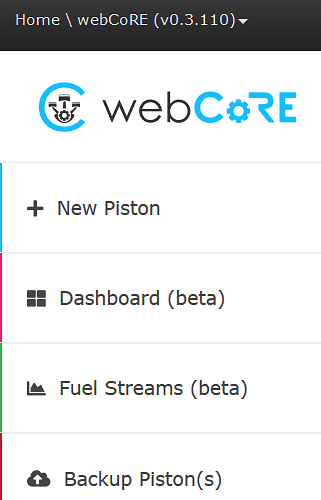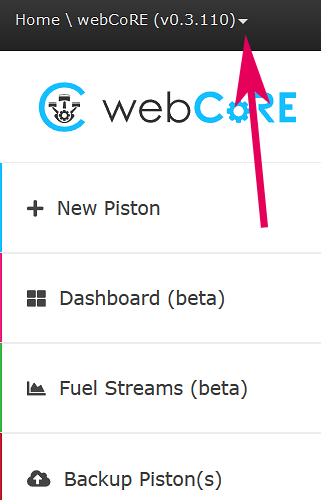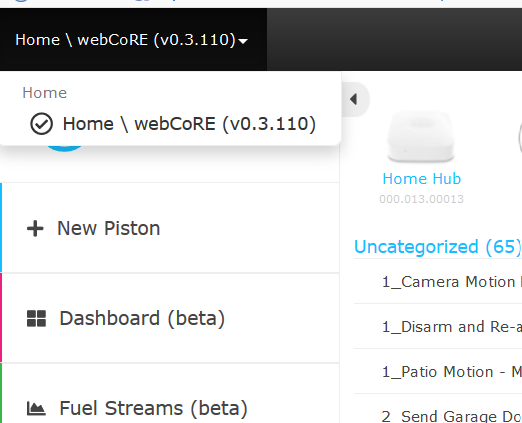Apologies if I’m missing the obvious but I’m having trouble registering a new instance.
My hub died, I received a new one and I have reset and added all of my devices to a new ST location. Now it’s time to get WebcoRE up and running with the new location but I cannot figure out how to register a new instance. Here’s what I’ve been doing:
- Log into the dashboard using a web browser
- Select ‘Register Instance’
- It prompts me for the SmartApp registration code
- I use the Register a Browser option in the iOS app to get a code, enter it and click the arrow
- I’m sent back to the dashboard view where I started.
- I bang my head against my desk a few times and try again. The same thing happens.
I’m brain-dead from three days of moving devices so I’m probably missing something but I don’t know what it is. Any help is appreciated.