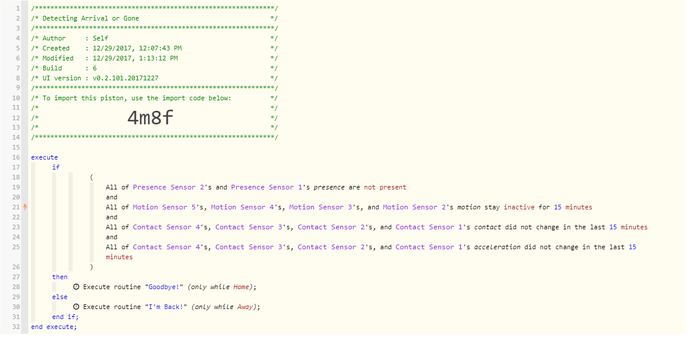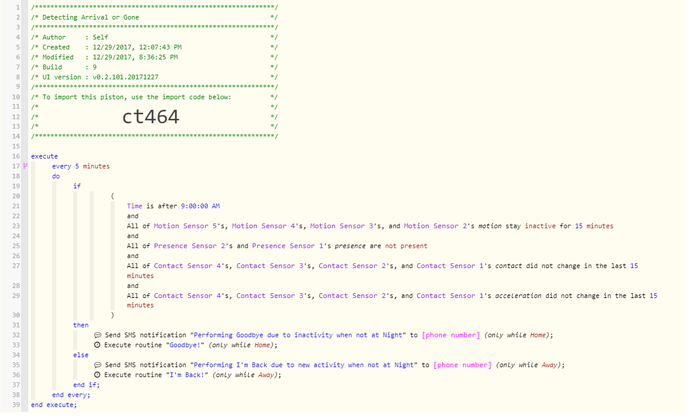1) Give a description of the problem
Hi, I’ve created my first piston. It says:
If my phone is not present, and my multi-sensors’ contact and acceleration value has not changed for 15 minutes, and my cameras motion status has been inactive for 15 minutes, then execute goodbye routine if currently home, else execute I’m back if currently away
The issue is that it’s never getting fired automatically. How do I tell it to execute once every 5 minutes (or whatever schedule)? For Next scheduled it says: never. For datetime$nextScheduledTime it says Invalid Date. Last executed only changes when I click Test. Never changes automatically.
2) What is the expected behavior?
Expected it to continuously run this, but so far the only way I can get it to run is click Test.
3) What is happening/not happening?
Not executing automatically.
4) Post a Green Snapshot of the piston![]()
5) Attach any logs (From ST IDE and by turning logging level to Full)
These occur only if I click Test. Otherwise logs don’t appear despite being set to Full, since the piston is not running:
|+0ms|╔Received event [Home].test = 1514574237821 with a delay of 0ms| |---|---| |+86ms|║RunTime Analysis CS > 17ms > PS > 43ms > PE > 27ms > CE| |+89ms|║Runtime (40829 bytes) successfully initialized in 43ms (v0.2.101.20171227) (88ms)| |+90ms|║╔Execution stage started| |+108ms|║║Comparison (enum) present is (string) not present = false (1ms)| |+109ms|║║Condition #7 evaluated false (14ms)| |+110ms|║║Condition group #6 evaluated false (state did not change) (15ms)| |+111ms|║║Condition group #1 evaluated false (state did not change) (17ms)| |+113ms|║║Cancelling statement #2's schedules...| |+117ms|║║Skipping task 3 because of mode restrictions| |+121ms|║╚Execution stage complete. (32ms)| |+123ms|╚Event processed successfully (123ms)|
Thanks