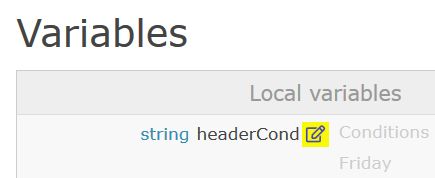Hi. I’m using a piston to count the days that a simulated switch has been off and alert me if more than 10 days pass. I first tried to make it with “if switch stays off for 10 days, send push notification” but it didn’t work. How much time can WC keep track of?
Anyway now I created a time based piston that adds +1 to the variable every night. I created the piston yesterday and the last day this event happened was on monday, so I would like to set its value to 5. I read that if I set an initial value it will be reset every time the pison runs, so that’s not an option.
How do I set the value of the variable manually? I’ll probably only need to do this once.
Any other recommendations on how to achieve this?
Thanks
Rodrigo